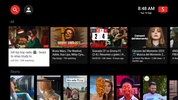Enhance Your YouTube Experience on Your Smart TV with SmartTube
Tired of annoying ads and interruptions while watching YouTube on your Smart TV or TV Box with Android TV? Look no further than SmartTube! This incredible app is specifically designed for Smart TVs, offering a seamless and interruption-free video streaming experience.
With SmartTube, you can enjoy any YouTube video without ads and even skip sponsored segments thanks to its unique SponsorBlock feature. The app's interface is simple and user-friendly, featuring a search engine and recommended videos based on your preferences. Plus, you can customize your viewing experience with adjustable playback speed, background play, and the ability to cast videos from your smartphone using Chromecast.
Features of SmartTube:
- Alternative YouTube Player: SmartTube serves as an alternative player for YouTube on Android devices and Smart TVs with Android TV operating systems.
- Interruption-Free Viewing: Enjoy any YouTube video without ads or interruptions.
- SponsorBlock Feature: Skip sponsored segments within videos with the integrated SponsorBlock feature.
- Optimized for Smart TVs: SmartTube is designed specifically for Smart TVs and TV Boxes, providing an interface that works best in landscape mode.
- Customizable Experience: Enjoy various options for customizing your viewing experience, including support for 8K video, 60 FPS, HDR, adjustable playback speed, and a built-in ad blocker.
- Background Playback and Syncing: Play videos in the background while using other apps on your TV, sign in with your Google account to sync your favorite videos, and save your playback progress.
Conclusion:
Upgrade your YouTube experience on your Smart TV or TV Box with Android TV by downloading the SmartTube APK. Enjoy interruption-free viewing of YouTube videos, skip sponsored segments, customize your viewing experience, and even play videos in the background. Don't miss out on this opportunity to have a better YouTube experience on your Smart TV.