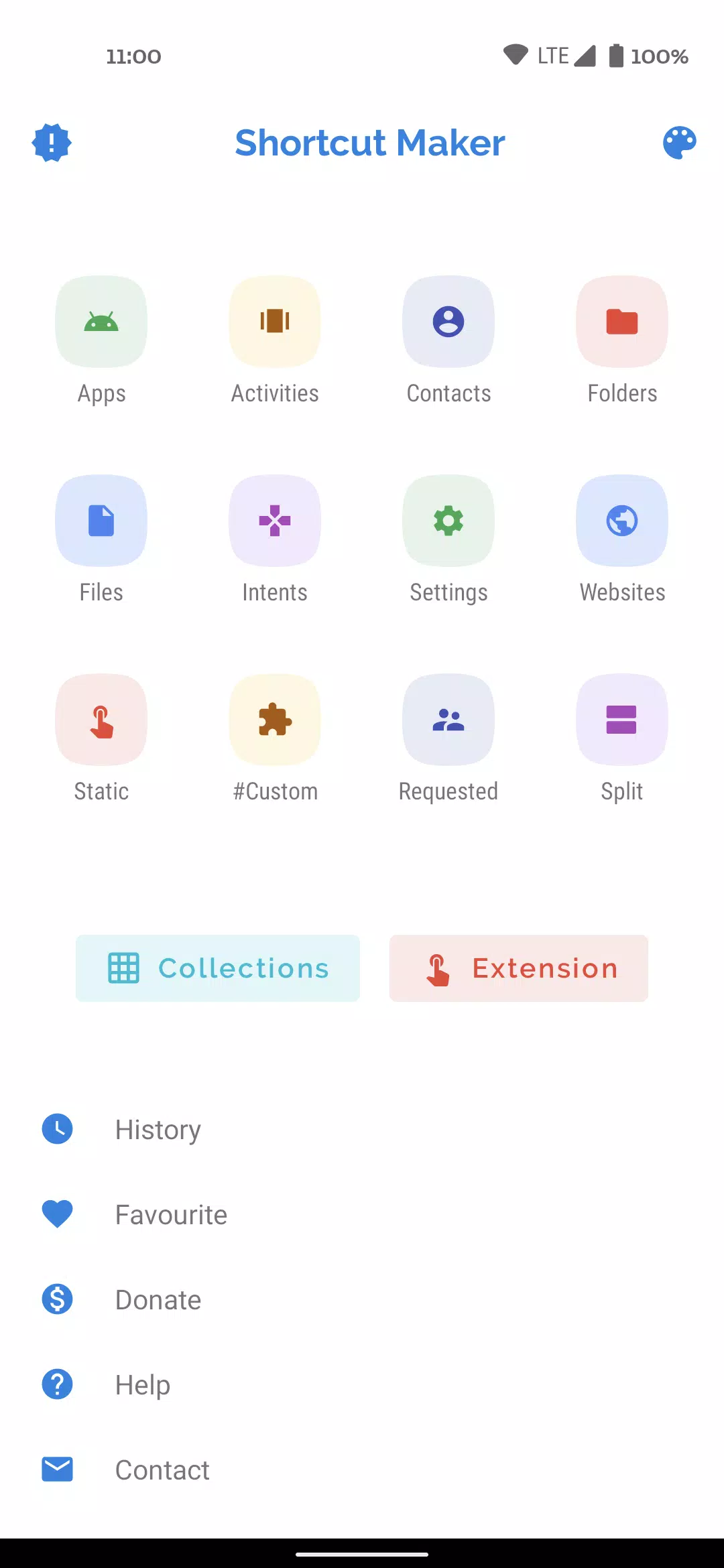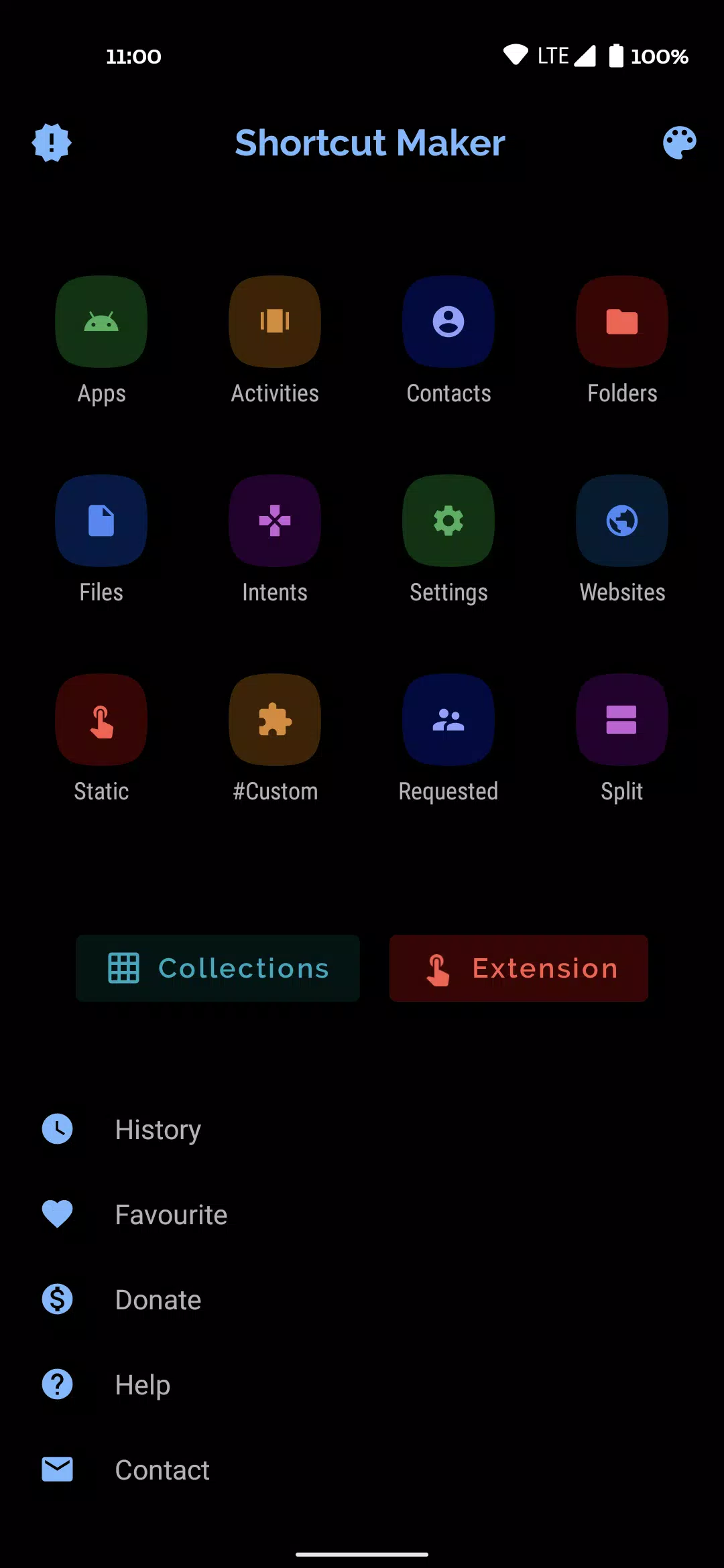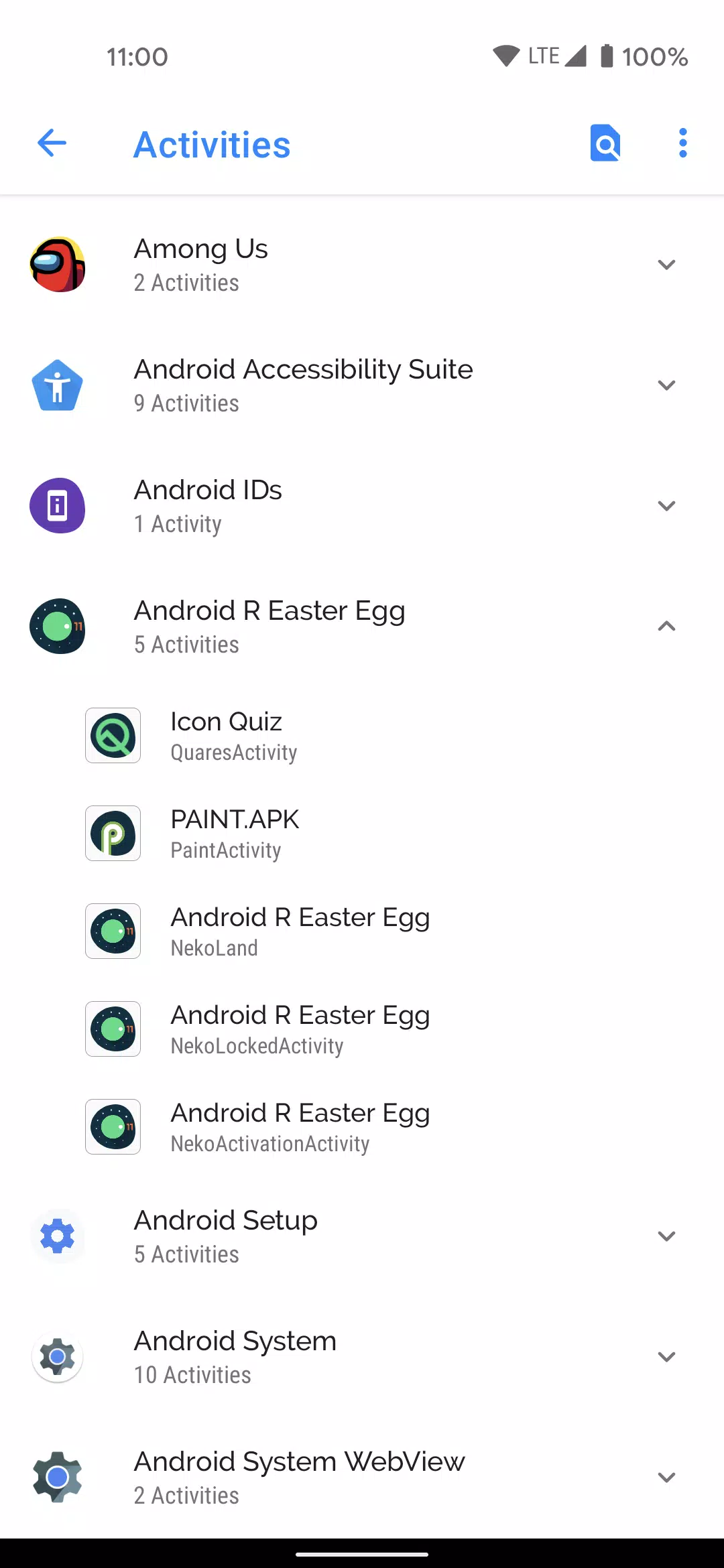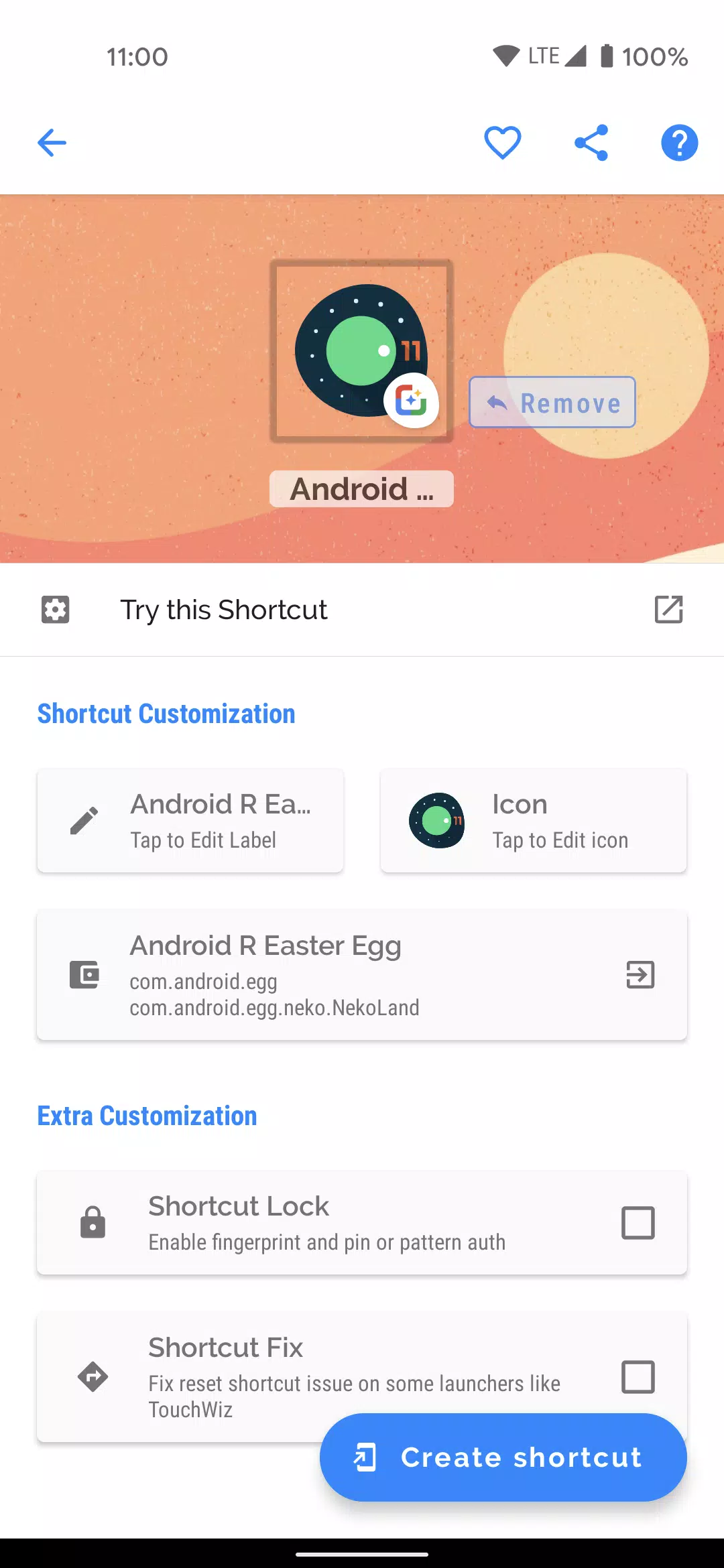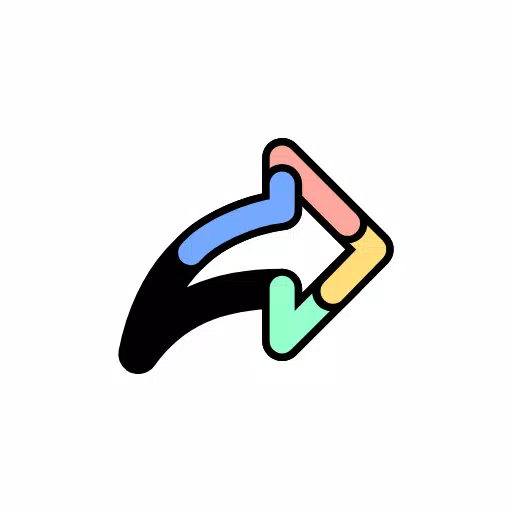
This app offers a simple yet powerful solution for creating shortcuts on your Android homescreen for virtually anything you desire. With just a few taps, you can customize your device to suit your needs more efficiently.
To get started, simply choose the feature you want and hit the "CREATE" button to generate your shortcut. It's as straightforward as it sounds!
Key Features Include:
- Apps and Activities: Easily create shortcuts for installed apps and their specific activities, allowing quick access to your favorite functions within apps.
- Folder and Files: Create shortcuts to important folders and files stored in your internal storage for instant access.
- Intents: Generate shortcuts for Android system intents, complete with the default app assigned to them.
- Quick Settings: Customize shortcuts to swiftly adjust your system settings according to your preferences.
- Website: Add shortcuts to your favorite websites for one-tap browsing.
- User Requested: Implement features that have been specifically requested by users, ensuring the app evolves with your needs.
- #Custom#: A unique feature that lets you pull shortcuts from installed apps, edit them within the app, and then create personalized shortcuts.
Additional functionalities enhance your experience:
- Contact Me: Quickly send your suggestions and feedback via a shortcut directly to my email at [email protected]. Please include the app name in the subject line.
- Shortcut Preview: Before finalizing your shortcut, the app offers a preview where you can also rename it. You can mark shortcuts as favorites for easy reference.
- History: Keep track of all the shortcuts you've created with a handy history log.
- Favorites: Access your most-used shortcuts conveniently from the favorites list.
If you have any suggestions or wish to see new features added to the app, feel free to reach out to me at [email protected]. Don't forget to mention the app name in the subject for a prompt response.
A special thanks goes out to MiguelCatalan for the MaterialSearchView, which provided a sleek and user-friendly search interface. You can find more about it here: https://github.com/MiguelCatalan/MaterialSearchView.
What's New in Version 4.2.4
Last updated on Oct 31, 2023
- Bug fixes and performance improvements to enhance your experience.