Year-End Wrap-Up: How to Find Your 2024 Twitch Recap
It's that time of year again – time for year-in-review summaries! If you're a Twitch user, you'll want to check out your 2024 Twitch Recap. Here's how to access it:
First, visit the official Twitch Recap website: Twitch.tv/annual-recap.
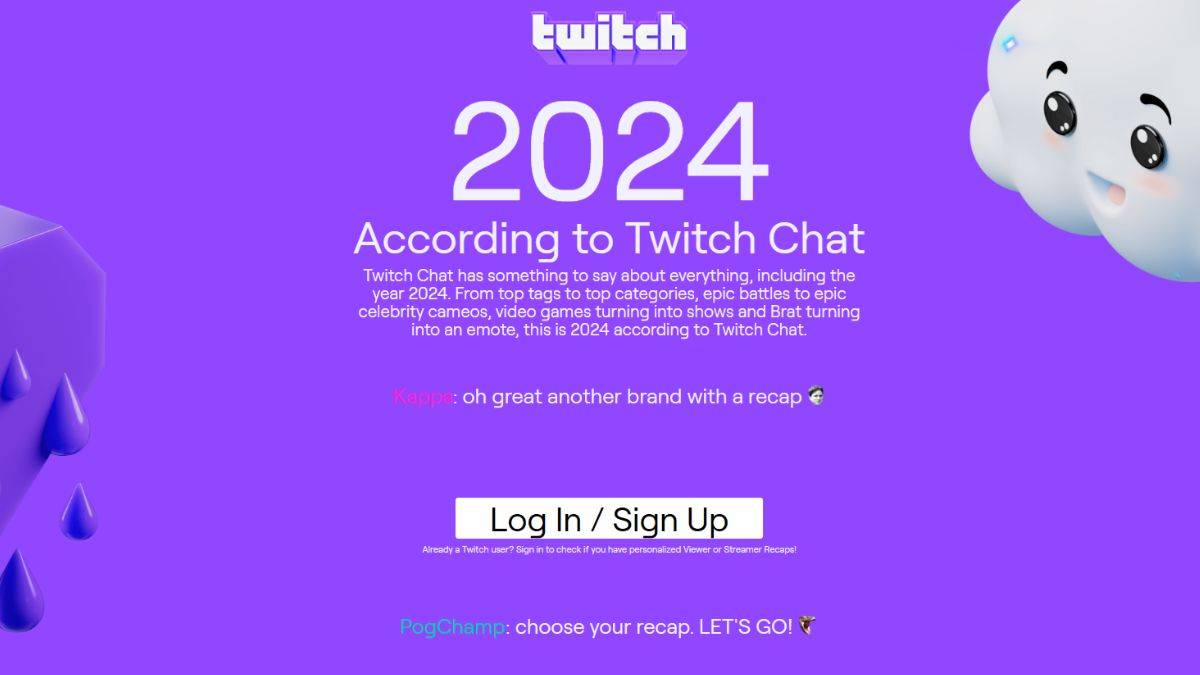
Next, log in to your Twitch account. Once logged in, you might be asked to select your recap type. Twitch creators who meet certain criteria can view a Creator Recap; otherwise, you'll see a Viewer Recap.
After selecting your recap, explore your personalized data, including favorite categories, top streamers, and total viewing hours – similar to Spotify Wrapped.
Why Is My Twitch Recap Missing?
If you don't see a personalized recap, it's likely because you didn't meet the minimum viewing or streaming requirements.
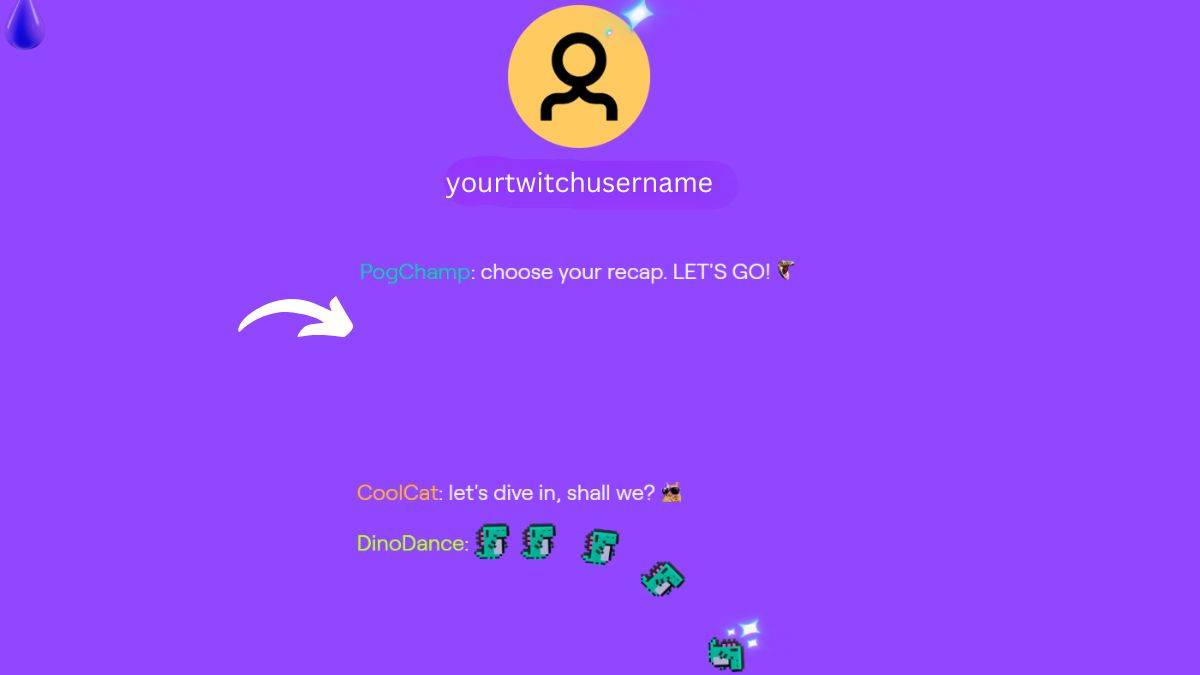
To qualify, you need at least 10 hours of watched broadcasts (viewers) or 10 hours of streamed content (creators) in 2024. If you fall short, you'll see a general Twitch community recap featuring top games streamed in 2024.
Even without a personal recap, the community overview offers insights into popular Twitch content this year, including titles like Fields of Mistria, Pokemon, and various anime streams. So, it's worth a look regardless of your personal viewing habits.
















