How to Fix Error 102 in Pokemon TCG Pocket
Author: Ethan
Jan 04,2025
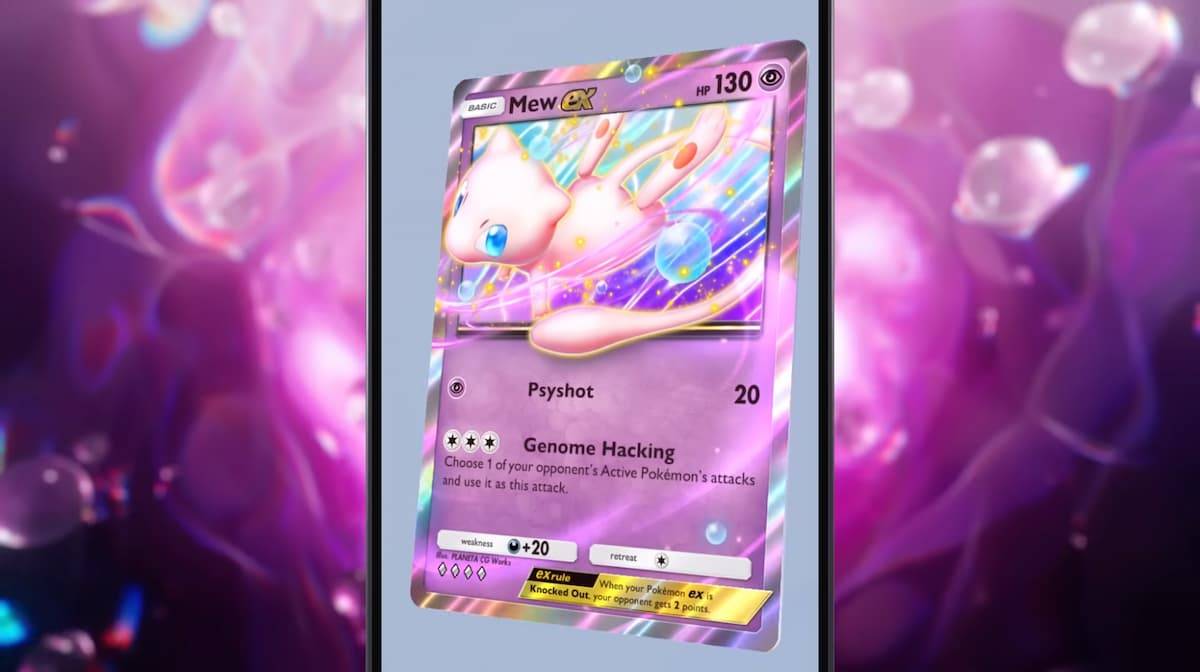
The popular mobile card game, Pokemon TCG Pocket, isn't immune to technical glitches. One common problem is Error 102, often accompanied by additional numbers (e.g., 102-170-014). This usually signifies overloaded game servers, unable to handle the current player load. This is particularly common during the release of new expansion packs.
How to Fix Error 102:
If you encounter Error 102 on a non-release day, try these steps:
If the error occurs during an expansion pack launch, server overload is the likely culprit. Patience is key; the issue usually resolves within a day or so.
For more Pokemon TCG Pocket tips, strategies, and deck building guidance, check out The Escapist.

