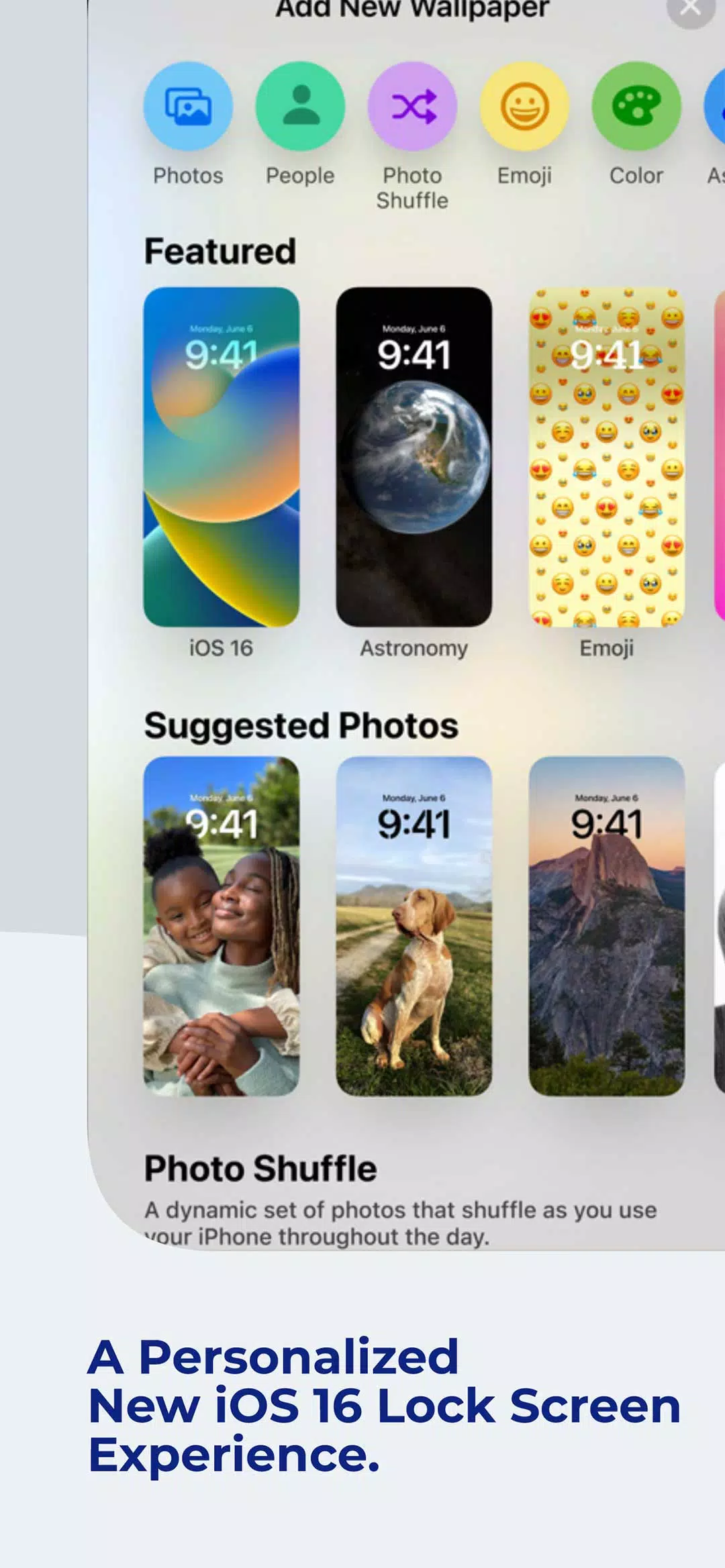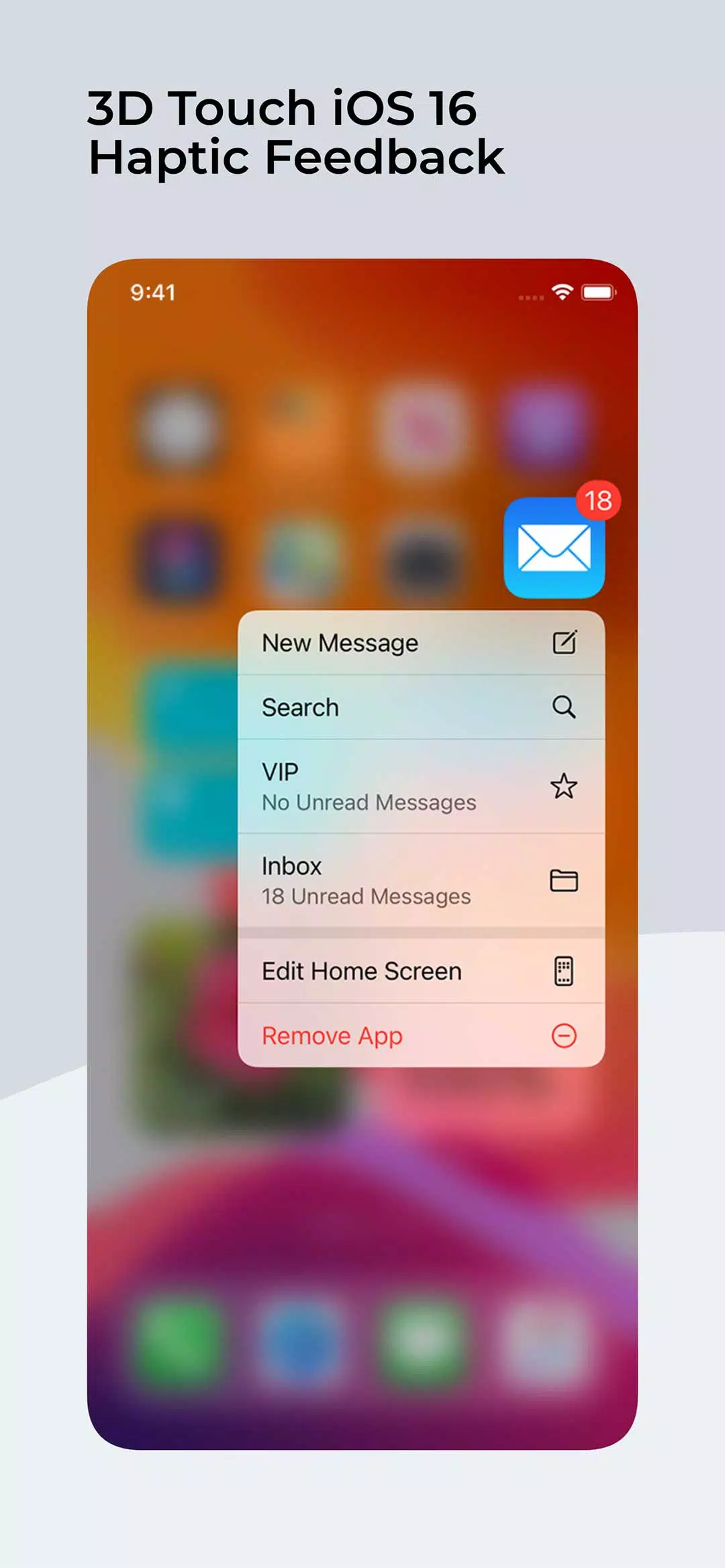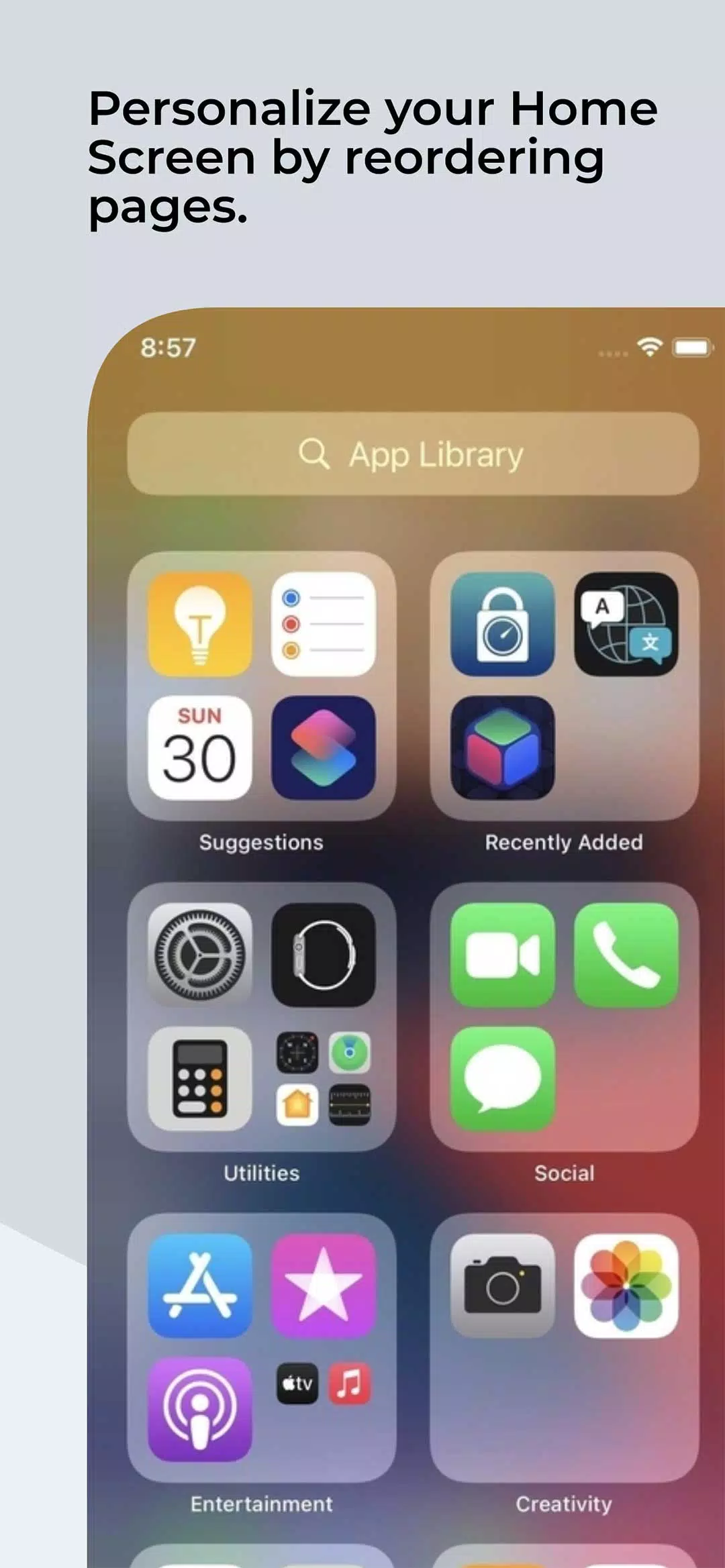Moving to iOS from your Android device has never been easier with the Move to iOS App. But what if you want to experience the sleek and intuitive iOS interface on your Android device? That's where the iOS 18 Launcher comes in, transforming your Android into an iPhone-like experience.
iOS 18 Launcher for Android to iOS Themes
The iOS 18 Launcher offers a suite of features designed to bring the elegance and functionality of iOS to your Android device. Here are the key features you can enjoy:
1. iOS 18 Design
Immerse yourself in the stunning aesthetics of iOS 18. From the clean, modern icons to the beautifully animated transitions, it's like holding an iPhone right in your hand. The design elements are meticulously crafted to replicate the iOS experience, providing a seamless visual transition from Android to iOS.
2. Customization
Personalize your device to match your style with a range of customizable themes, wallpapers, and icon packs. The iOS 18 Launcher allows you to make your Android device uniquely yours while maintaining the iOS vibe. Whether you prefer a minimalist look or something more vibrant, the customization options are endless.
3. Smooth Performance
Our launcher is optimized for top-notch performance, ensuring your device runs smoothly even with the rich visual effects of iOS 17. Say goodbye to lag and hello to a fluid, iOS-like experience on your Android device.
4. Notification Center
Access your notifications and quick settings with a simple swipe, just like on iOS. The iOS 18 Launcher's Notification Center keeps you organized and in control, allowing you to manage your notifications effortlessly.
5. Siri-Like Voice Assistant
Experience the convenience of a Siri-like voice assistant on your Android device. Ask questions, set reminders, and control your device with voice commands, making your daily tasks more manageable and efficient.
6. Gesture Navigation
Navigate your device with ease using gesture-based controls similar to iOS 17. Swipe, pinch, and tap your way through apps and settings, enhancing your user experience with intuitive gestures.
7. App Library
Organize your apps effortlessly with the iOS 18 Launcher's App Library feature. Automatically categorize your apps for quick access, mirroring the functionality of iOS 17's App Library.
8. Efficient Search
Find what you need quickly with our powerful search feature. Whether you're looking for apps, contacts, or specific information, the iOS 18 Launcher's search function makes it easy to locate anything on your device.
Why Choose iOS 18 Launcher?
Upgrade your Android device to a new level of sophistication without losing its versatility. With the iOS 18 Launcher, you can enjoy the best of both worlds. Make your friends wonder if you've switched to an iPhone with the iOS 18 Launcher on your Android device.
Download the iOS 18 Launcher now and elevate your Android experience to the next level!