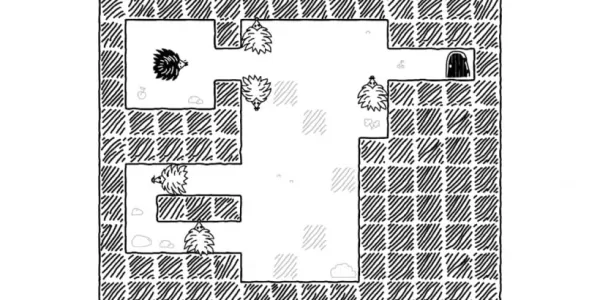Give your Android phone a stylish desktop computer makeover with the Computer Launcher app! This app boasts a sleek design and intuitive interface, letting you personalize your smartphone's appearance and share the unique look with friends and family. Experience the familiar feel of Windows 11, complete with a start menu, desktop shortcuts, and taskbar.
Computer Launcher App: Key Features
⭐️ Desktop-Style Interface: Transform your Android into a PC or the latest Windows OS (Win 11 or Win 12) with this fast and customizable launcher.
⭐️ Boost Productivity: Enjoy the efficiency and ease of use of a desktop computer directly on your Android device. The intuitive interface simplifies navigation.
⭐️ Start Menu & Tiles: Access your apps, contacts, and shortcuts quickly via a user-friendly start menu, similar to a Windows 10 tile interface.
⭐️ Effortless Customization: Drag-and-drop functionality makes organizing and personalizing your desktop simple. A handy app list provides quick access to frequently used applications.
⭐️ PC-Like Functionality: View detailed information about your drives, SD card, and multimedia files in a familiar PC-style layout. Stay informed with the desktop taskbar and clock widget.
⭐️ Extensive Personalization Options: Choose from countless themes and icon packs to create a truly unique look. The app also includes a feature to hide apps for enhanced security. Customize the colors of your desktop, start menu, and taskbar.
Ready for a Change?
Upgrade your Android experience with Computer Launcher. Its unique style, productivity enhancements, and user-friendly design make it easy to navigate and personalize your phone. Download Computer Launcher today and experience the convenience of a desktop-like interface on your Android device!