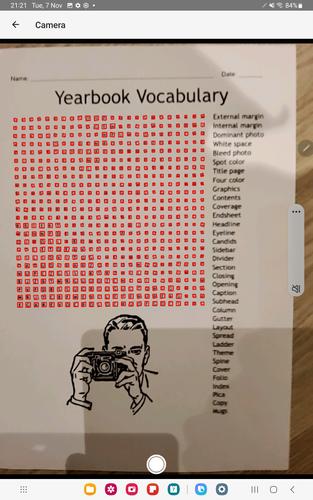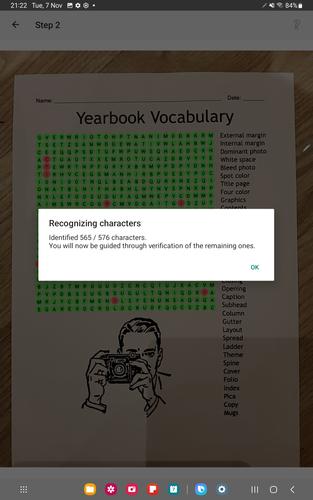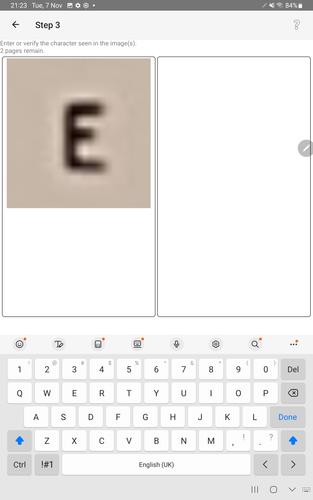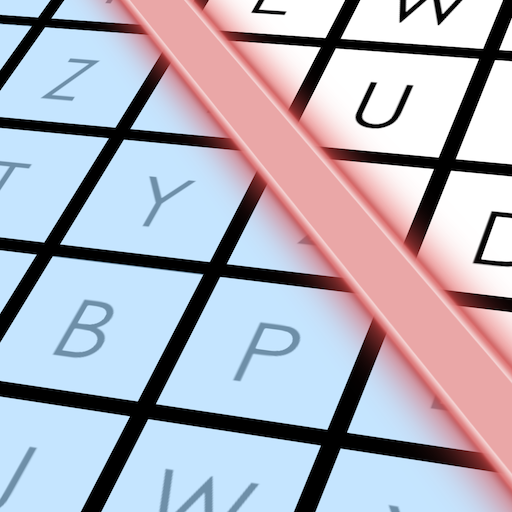
Unlock the fun of solving Word Search puzzles with ease using our advanced scanning feature. Whether you're at home or on the go, you can effortlessly scan puzzles from paper using your device's camera, or import them from your gallery or screenshot images. Here's how you can get started:
Scan
Capture a Picture: Use your device's camera in live preview mode to snap a photo of your Word Search puzzle. Alternatively, import an existing picture or a screenshot image directly from your gallery for a seamless experience.
Automatic Character Recognition (OCR): Our app utilizes state-of-the-art OCR technology to automatically detect and interpret each character within the puzzle image, making the process quick and efficient.
Manual Correction: Should the OCR miss any characters, you can easily step in to manually correct and complete the puzzle grid, ensuring no word goes undetected.
Search
Once your puzzle is scanned and ready, dive into the search mode to find words effortlessly. Our app supports searching in all directions: right or left, up or down, and along both diagonals, ensuring you catch every word hidden in the grid.
What's New in the Latest Version 1.0.53
Last updated on Oct 13, 2024, our latest version 1.0.53 addresses and fixes rare crash bugs, enhancing your overall experience and ensuring smooth gameplay. Enjoy solving Word Search puzzles with improved reliability and performance.