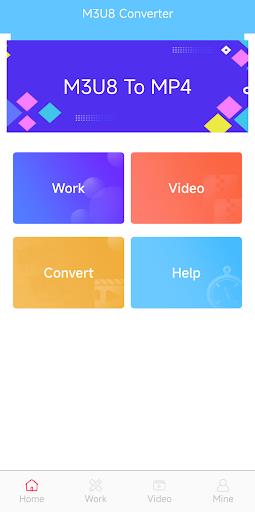Unlock seamless conversion with Video Converter - M3U8 to MP4, a powerful app tailored for transforming M3U8 files into MP4 format with ease. This tool is essential for anyone looking to download streaming content for offline viewing or needing a universally compatible format. With its user-friendly interface and efficient conversion process, your media files are just a few taps away from being ready to go wherever you are.
Key Features of Video Converter - M3U8 to MP4:
Effortless conversion from M3U8 to MP4 format
Ensure seamless playback of any video on your device
Efficiently manage all your video files
Maintain high-quality video conversion without loss
Convenient options to share your videos
A user-friendly interface designed for a smooth experience
How to Use Video Converter - M3U8 to MP4:
Download and Install: Grab the Video Converter - M3U8 to MP4 app from your device's app store and install it.
Launch the App: Open the app and allow the necessary permissions for file access.
Import M3U8 File: Go to the 'Convert' section and import your M3U8 file or playlist link.
Select Output Format: Choose 'MP4' as your desired output format from the list provided.
Start Conversion: Hit 'Start' or 'Convert' and let the app work its magic until the process is complete.
Save Your File: Once converted, save the MP4 file to your device's storage or the cloud for easy access later.
Playback: Enjoy your newly converted video on any device that supports MP4 format.