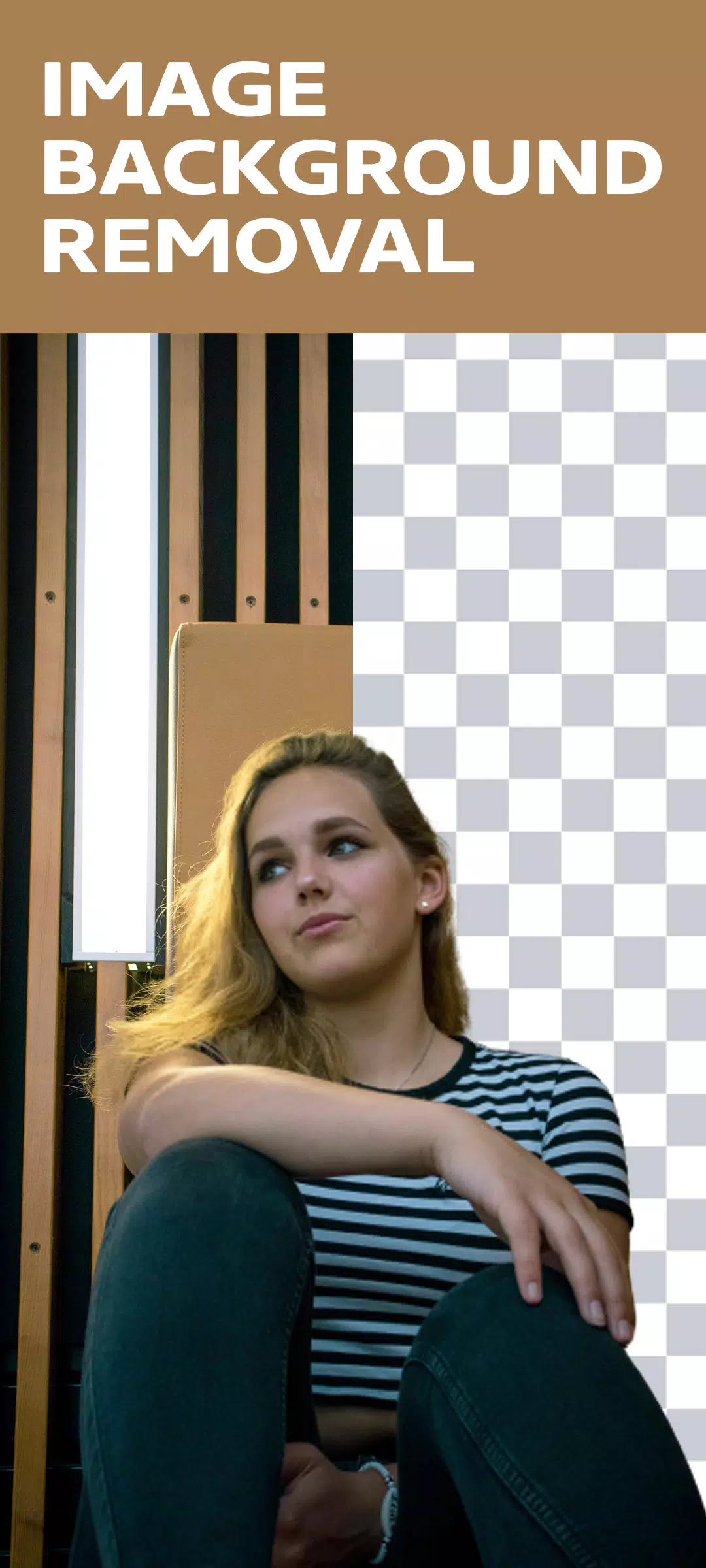Introducing the innovative "Remove Video Background" app, your one-stop solution for effortlessly editing video and photo backgrounds. Whether you're looking to remove the background from your videos or swap out the green screen for something more personalized, this app has you covered. With the ability to select backgrounds from your camera or gallery, "Remove Video Background" offers unparalleled flexibility in video editing.
This free app is not just a video background changer; it's a versatile tool packed with features. Choose from thousands of solid colors or gradient colors to transform your video's backdrop. But that's not all – you can also replace the background with any image or video from your gallery with just one click, making your videos stand out.
The app supports two camera modes: selfie and back camera, allowing you to change the background of your video selfies or regular recordings with ease. This feature makes it perfect for content creators looking to add a professional touch to their videos without the hassle of traditional green screen setups.
Speaking of green screens, "Remove Video Background" simplifies the process. Green screens, often seen in blockbuster films, are now accessible for your social media videos. With this app, you can select any background you desire, turning your videos into cinematic experiences right from your smartphone.
Key Features:
- Remove the background from images automatically or manually.
- Edit backgrounds from both camera videos and gallery videos.
- Change the green screen background to any image or video of your choice.
How to Use:
- Open the "Remove Video Background" app.
- Tap the plus icon to start.
- The app will automatically remove the background from your camera video.
- To change the background, click the icon in the bottom left corner and select a color, gradient, image, or video.
- Save your image with a single tap or record a video by holding the tap.
What's New in Version 3.4.8
Last updated on Jul 14, 2024
- Minor bugs have been fixed.