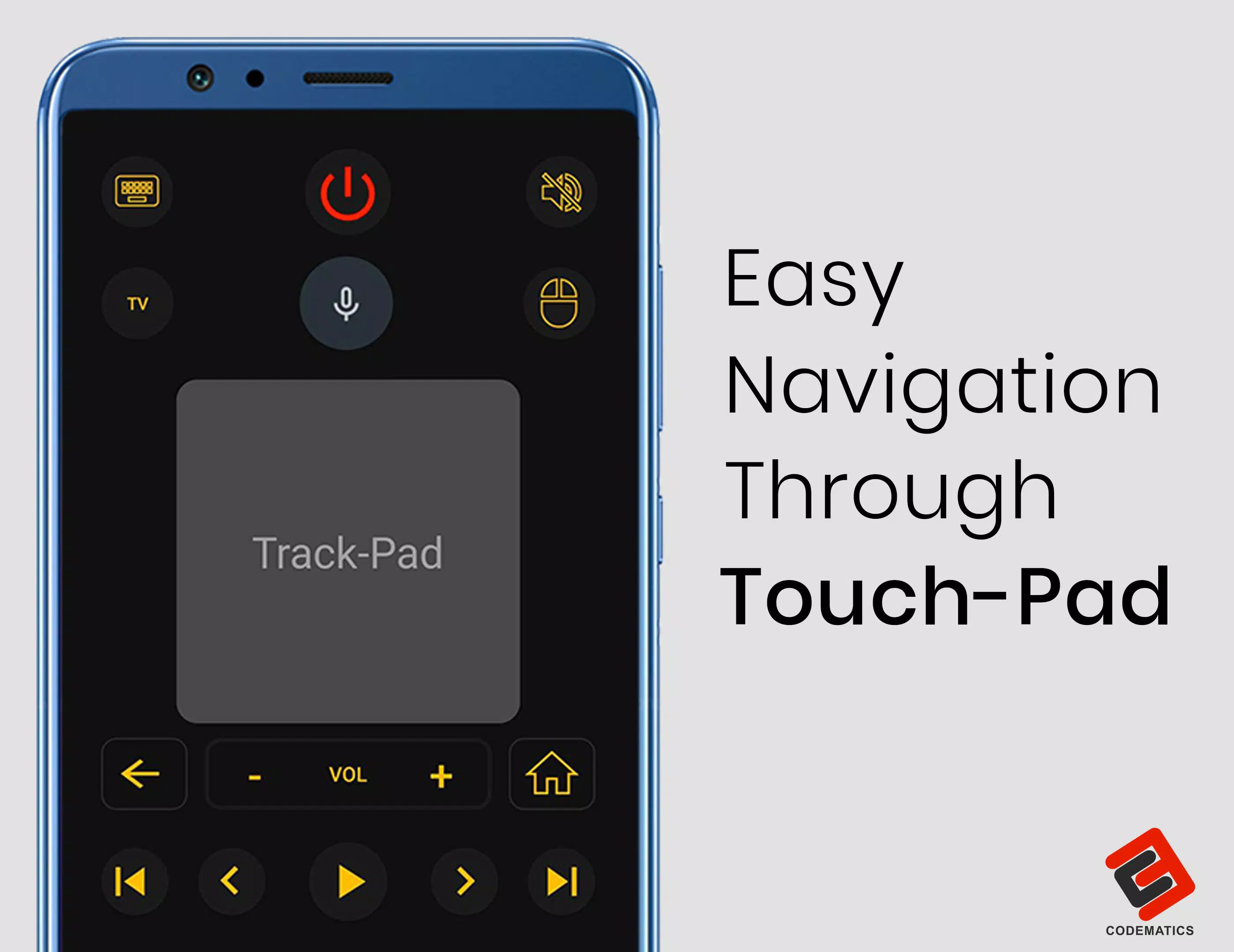Take control of your TV viewing experience with the #1 Universal TV Remote App, designed to work seamlessly with both Smart and IR TVs in over 100 countries. With this app, your smartphone becomes the ultimate remote control, offering a convenient and versatile solution to manage your entertainment.
Control your TV with your phone
Smart TVs: Simply connect your phone and TV to the same Wi-Fi network, and you're ready to start controlling your TV with ease.
IR TVs: For these models, your phone must feature a built-in Infrared (IR) capability. This feature is essential as it allows your phone to transmit signals to your TV, just like a traditional remote control.
Key Features:
- Power on/off: Effortlessly turn your TV on or off using your phone.
- Volume control: Adjust your TV's volume directly from your smartphone.
- Channel control: Switch between channels without needing your physical remote.
- Search: Quickly find your favorite shows and movies right from your phone.
- Casting: Share media files such as videos, photos, and music from your phone to your TV screen.
- Keyboard: Use your phone as a keyboard for entering text on your TV.
- Mouse: Navigate your TV's interface using your phone as a mouse.
Supported Devices:
- Samsung
- LG
- Sony
- Philips
- TCL
- Hisense
- Sharp
- Vizio
- And many more!
Download the #1 Universal TV Remote Control App today and transform the way you interact with your TV!
Smart TV Functionalities:
- Voice Search
- Power Control
- Mute / Volume Control
- Smart Sharing / Casting: Enjoy your pictures, videos, and music on the big screen.
- Mouse Navigation and Easy Keyboard
- Input
- Home
- Apps installed on your TV
- Channel lists / Up / Down
- Play / Stop / Reverse / Fast Forward
- Up / Down / Left / Right Navigation
With over 100 Million users worldwide, this top-rated universal remote app has been celebrated for its simplicity and effectiveness. Say goodbye to the frustration of:
- Losing your remote
- Dealing with dead batteries
- Accidental remote breakage by siblings
- Attempting to magically recharge batteries
Just imagine: you're about to watch your favorite TV show, sports game, or the latest news, and your remote is nowhere to be found. With this app, no setup is required—just select your TV brand and start using it immediately.
Very Useful: A single universal remote control on your mobile device simplifies managing all your electronic equipment. Given that most people carry their phones everywhere, this app makes controlling your TV incredibly convenient.
Very Easy to Contact Us: CodeMatics offers friendly and responsive customer support. Our team is dedicated to continuously expanding our compatibility with more TV brands and enhancing functionalities. If your brand isn't listed or the app isn't working with your TV, please email us with your TV brand and remote model. We're committed to making the app compatible with your device.
Note:
- A phone or tablet with a built-in IR blaster is required for traditional IR TV devices.
- For Smart TVs/devices, both your TV and mobile device must be connected to the same network.
- This app is designed to work with the TV brands/models listed within the app. It is an unofficial remote application for these brands.
- Please email us with your TV model, and we'll do our best to include it in future updates. Your patience and feedback are greatly valued.
ENJOY! Your feedback is crucial to our ongoing improvement.
What's New in the Latest Version 2.8.6
Last updated on Oct 25, 2024
Minor bug fixes and improvements. Install or update to the newest version to experience these enhancements!