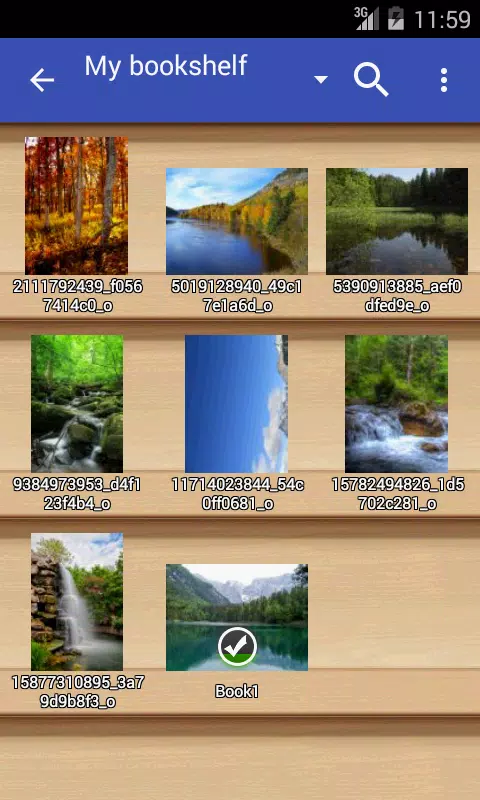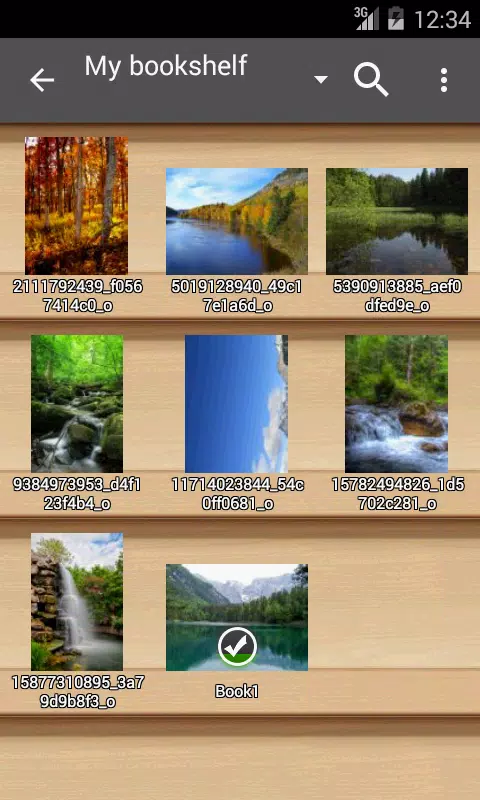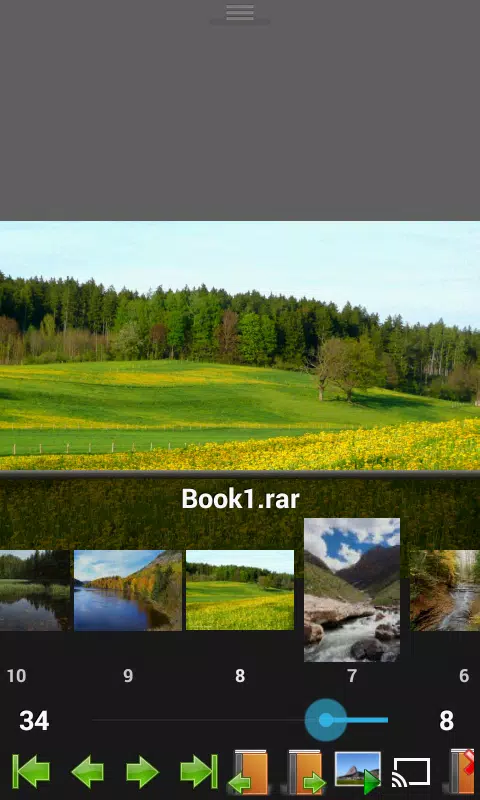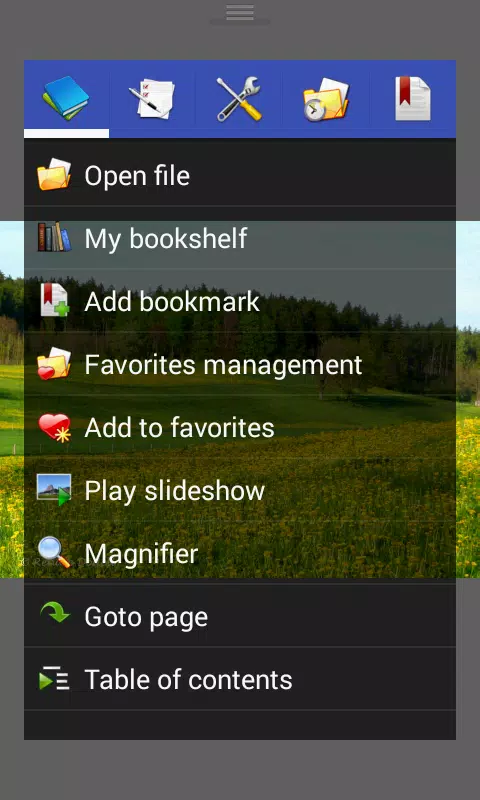Looking for the most powerful and fast image and comics viewer? Look no further than Perfect Viewer, your go-to solution for swift and versatile viewing of images, comics, and ebooks. With a plethora of features tailored to enhance your viewing experience, Perfect Viewer stands out as the ultimate choice for enthusiasts and professionals alike.
One of the standout features of Perfect Viewer is the ability to transform black and white images into captivating four-color images, a premium feature available to donated users upon installing the Perfect Viewer donation application. This feature alone adds a new dimension to your viewing experience, bringing old comics and images to life in vibrant color.
Perfect Viewer offers flexible page layouts, including auto single page, auto dual page, and automatic switching based on screen orientation, ensuring an optimal reading experience across different devices. The app supports a wide array of file formats, catering to diverse needs:
- Ebook file formats: EPUB, HTML, TXT
- Image file formats: JPEG, PNG, GIF, BMP, WebP, TIFF
- Archive file formats: CBZ/ZIP, CBR/RAR, 7Z/CB7, LZH, CBT/TAR
Additionally, after installing the PDF plugin, you can seamlessly view PDF, XPS, and DJVU files. Perfect Viewer's compatibility extends to opening files from network file sharing such as CIFS/SAMBA, as well as from FTP, SFTP, FTPS, and OPDS. Internet permission is required for CIFS/SAMBA support, ensuring smooth connectivity.
For those who utilize cloud storage, Perfect Viewer supports opening files directly from Google Drive, Dropbox, and OneDrive after installing the respective source plugin. This feature requires "GET_ACCOUNTS" and "USE_CREDENTIALS" permissions for seamless Google Drive integration.
The app boasts three versatile viewer modes: Page mode, Vertical scroll mode (ideal for PDF viewing and webtoon-like experiences), and Horizontal scroll mode. Perfect Viewer enhances image quality with smooth filters such as Averaging, Bilinear, Bicubic, and Lanczos3, and offers five view modes including Full size, Fit Screen, Fit Width, Fit Height, Fixed size, and Stretch. Catering to different reading preferences, it supports both left-to-right and right-to-left reading directions.
Additional features that elevate your user experience include the ability to set images as wallpaper, browse images in folders or archives as thumbnails, and utilize the bookshelf function. Perfect Viewer also supports pinch-to-zoom and fling gestures, simple bookmarking, and favorites management. It preloads the next and previous pages for seamless navigation and offers basic file management options like deletion and renaming.
For a more immersive experience, the app includes a slideshow feature, the ability to extract files from archives, and options to adjust image brightness, contrast, and gamma. The auto cut-off white border feature ensures that you get the most out of your viewing experience, while support for Google Chromecast allows you to enjoy your content on a larger screen. The balloon magnifier adds another layer of functionality, making it easier to focus on details.
Perfect Viewer truly encapsulates the essence of a powerful and fast image and comics viewer, making it an indispensable tool for anyone looking to enhance their digital reading and viewing experience.