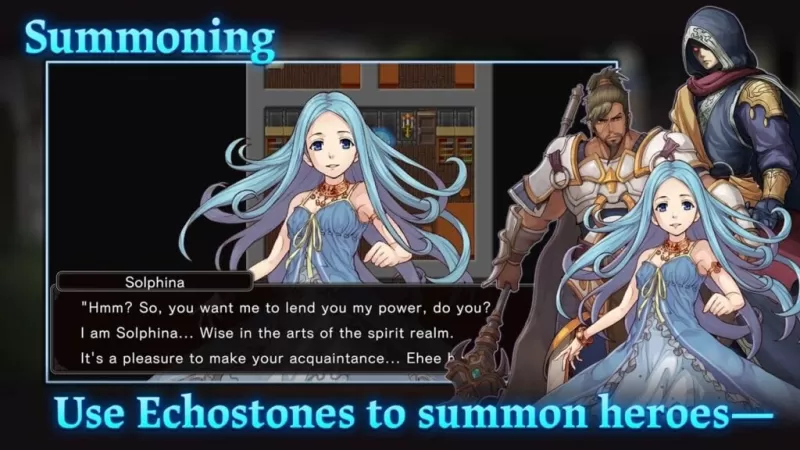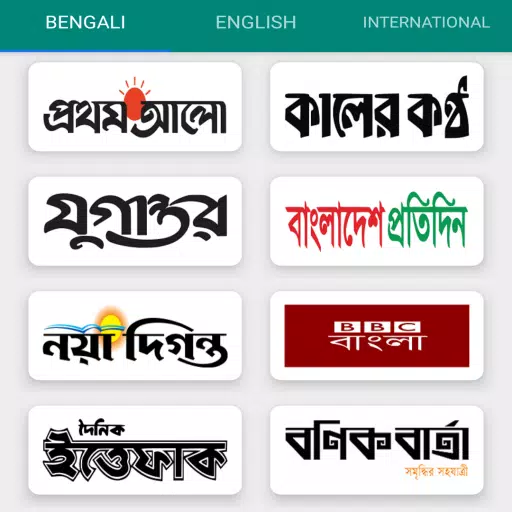If you're on the hunt for the perfect gaming monitor to pair with your brand-new Nvidia graphics card, you're in the right place. Nvidia's prowess extends far beyond its GPUs—it also leads the charge in display technologies, ensuring your gaming experience is nothing short of spectacular.
We're talking about G-Sync, Nvidia's proprietary adaptive refresh rate technology, and a leading variable refresh rate (VRR) solution. It's the yin to AMD FreeSync's yang, offering smooth, tear-free gameplay and a range of performance tiers that set it apart as an industry leader.
TL;DR – The Best G-Sync Gaming Monitors:

1. Alienware AW3423DW

Our top pick, the Alienware AW3423DW, is an ultrawide marvel with a stunning OLED screen and a high refresh rate. It’s G-Sync Ultimate certified, meaning it’s passed over 300 rigorous tests at Nvidia HQ to ensure unparalleled gaming performance. When I reviewed this monitor, I was floored by its picture quality, speed, and seamless integration with its dedicated G-Sync module.
This 34-inch ultrawide display boasts a crisp 3440x1440 resolution and an impressive 175Hz refresh rate with a 0.03ms response time. Whether you're in a competitive match or exploring vast game worlds, you'll appreciate its clarity and responsiveness. The QD-OLED panel enhances both color vibrancy and brightness, delivering an HDR experience that peaks at 1,000 nits. While it lacks HDMI 2.1, its performance shines brightest for PC gamers.
2. Xiaomi G Pro 27i Mini-LED Gaming Monitor

For those on a budget, the Xiaomi G Pro 27i is a game-changer. Packing a 27-inch IPS panel with mini-LED backlighting, this monitor offers exceptional picture quality for under $400. Despite lacking G-Sync Ultimate, it delivers buttery-smooth gameplay with its 180Hz refresh rate and G-Sync compatibility.
The 1,152 local dimming zones are a standout feature, providing unmatched contrast and depth. Unlike OLEDs, it doesn’t suffer from burn-in or text clarity issues, making it ideal for long gaming sessions. Its quantum-dot-enhanced panel ensures vibrant colors and high brightness, reaching up to 1,000 nits. While it lacks gaming-specific features and USB ports, its price-to-performance ratio is unmatched.
3. Gigabyte Aorus FO32U2 Pro

The Gigabyte Aorus FO32U2 Pro is a powerhouse for 4K gaming, featuring a stunning QD-OLED panel and a 240Hz refresh rate. As one of the first OLED gaming monitors on the market, it remains a top contender today. It’s fully compatible with Nvidia G-Sync, ensuring silky-smooth gameplay.
At 32 inches, this monitor offers ample real estate, with inputs including HDMI 2.1 and DisplayPort 1.4. Its built-in KVM allows seamless switching between devices, making it perfect for multi-device setups. The QD-OLED panel delivers rich colors and sharp details, with a peak brightness of 1,000 nits. Dedicated gaming features like a shadow booster and customizable settings via software enhance your experience further.
4. Asus ROG Swift OLED PG27AQDP

The Asus ROG Swift OLED PG27AQDP is a 1440p beast with a 480Hz refresh rate, making it one of the fastest monitors available. Designed for competitive gamers, it offers native 480Hz performance with a 0.03ms response time, eliminating motion blur entirely.
Its OLED panel ensures infinite contrast and stunning colors, with peak brightness reaching 1,300 nits. Even without a quantum-dot layer, it offers excellent color accuracy right out of the box. Features like ELMB (Extreme Low Motion Blur) and a shadow booster enhance gameplay further. While its price tag is steep, its performance is unmatched for 1440p enthusiasts.
5. Acer Predator X34 OLED

For ultrawide enthusiasts, the Acer Predator X34 OLED reigns supreme. Boasting a 34-inch 21:9 aspect ratio and an 800R curvature, it immerses you in your games like no other. Its OLED panel delivers deep blacks and vibrant colors, with a peak brightness of 1,300 nits.
With a 240Hz refresh rate and G-Sync compatibility, it handles high-frame-rate gaming effortlessly. While it lacks a dedicated sRGB mode, its P3 color mode ensures accurate color reproduction. Its deep curve excels in gaming but may cause slight text distortion for productivity tasks.
What to Look for in a G-Sync Gaming Monitor
Nvidia G-Sync comes in three tiers: G-Sync Ultimate, G-Sync, and G-Sync Compatible. Understanding these differences is crucial before purchasing.
**G-Sync Ultimate and G-Sync monitors** require dedicated G-Sync hardware to synchronize the monitor’s refresh rate with your Nvidia GPU. This ensures smooth motion across the entire refresh rate range, eliminating tearing and stuttering.
G-Sync Ultimate adds HDR support, wide color gamut, and extensive quality testing, setting it apart as the premium option. Meanwhile, **G-Sync Compatible monitors** rely on VESA Adaptive Sync, which lacks dedicated hardware but still provides smooth gameplay above 40Hz.
G-Sync Monitor FAQs
Is G-Sync Ultimate worth it? If you’re splurging on high-end hardware, G-Sync Ultimate is a solid investment for its premium performance, HDR, and smoothness. However, other monitors may still deliver excellent value without the “Ultimate” label.
Is G-Sync better than FreeSync? Both technologies perform similarly, with FreeSync monitors supporting AMD GPUs and G-Sync monitors requiring Nvidia GPUs. The choice ultimately depends on your GPU preference and budget.
Do I need special hardware to run a G-Sync monitor? No, all you need is an Nvidia GPU. G-Sync Compatible monitors often support both Nvidia and AMD GPUs, ensuring broader compatibility.
When are G-Sync monitors on sale? Major shopping events like Prime Day, Black Friday, and back-to-school sales often offer discounts on G-Sync monitors. Keep an eye out for these opportunities to snag a great deal.