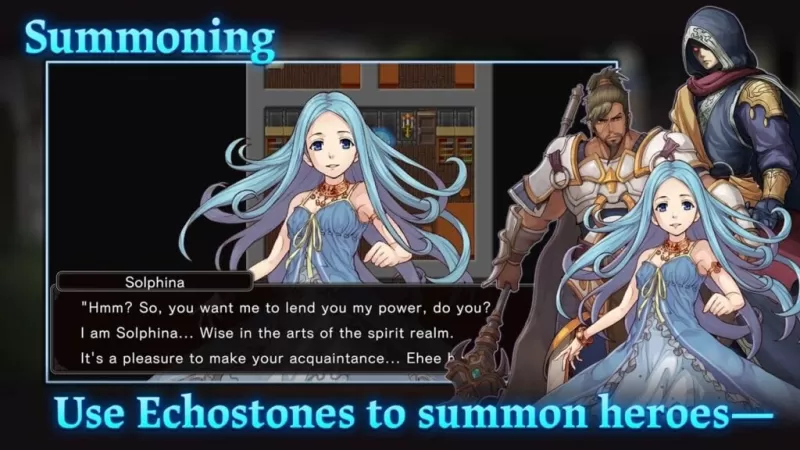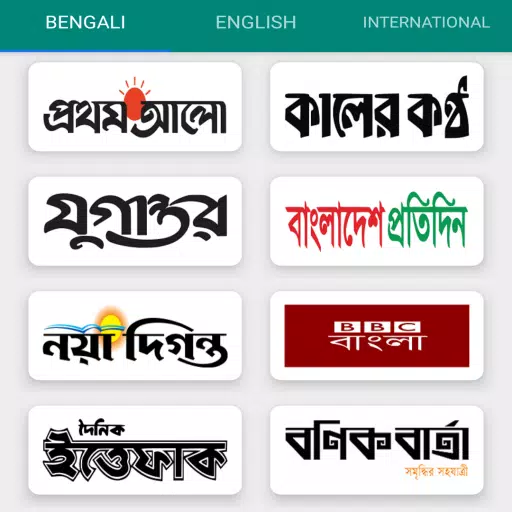If you're a fan of Cities: Skylines 2, you know how immersive and engaging the game can be. But did you know that you can enhance your experience even further by adding mods? These clever tweaks can transform your city-building journey into something truly special. Let’s dive into some of the best mods you should try in your next playthrough.
Best Mods for Cities Skylines 2
Netlanes Walkways & Paths

Image via CryptoGamerSkylines
One of the best cosmetic mods you can add to Cities: Skylines 2 is the Walkways and Paths Netlane Pack. This mod lets you place 73 netlanes on top of walkways, sidewalks, and other surfaces, giving your city a unique touch. It’s perfect for making your urban landscape stand out.
Waffle’s Vibrant GShade or Reshade Preset

Image via WaffleCheesebread
If you think the game’s visuals could use a boost, give Waffle’s Vibrant GShade or Reshade Preset mod a try. This mod enhances the vibrancy of your city while keeping the UI readable. Plus, it offers adjustable settings so you can fine-tune the colors to your liking.
Food and Beverages Decals Pack

Image via Ameenmahboub
Add a touch of realism to your city with the Food and Beverages Decals Pack mod. Featuring over 170 designs inspired by real-world brands, this mod adds logos and icons to shops, restaurants, and cafes. Customize your city to match your vision.
Related: Best Graphics Settings to Improve FPS in Cities: Skylines 2
Better Bulldozer

Image via yenyang
Tired of the default bulldozer? Upgrade with the Better Bulldozer mod. It smoothes out the bulldozing process and gives you more control over deleting city elements. For optimal functionality, pair it with the Unified Icon Library mod.
Find It

Image via TDW
Managing the vast array of buildings and objects in Cities: Skylines 2 can be overwhelming. The Find It mod simplifies this process by letting you search for specific assets using Ctrl+F. Need to place a particular structure quickly? Press Ctrl+P to activate the Picker tool.
Extended Bus Station
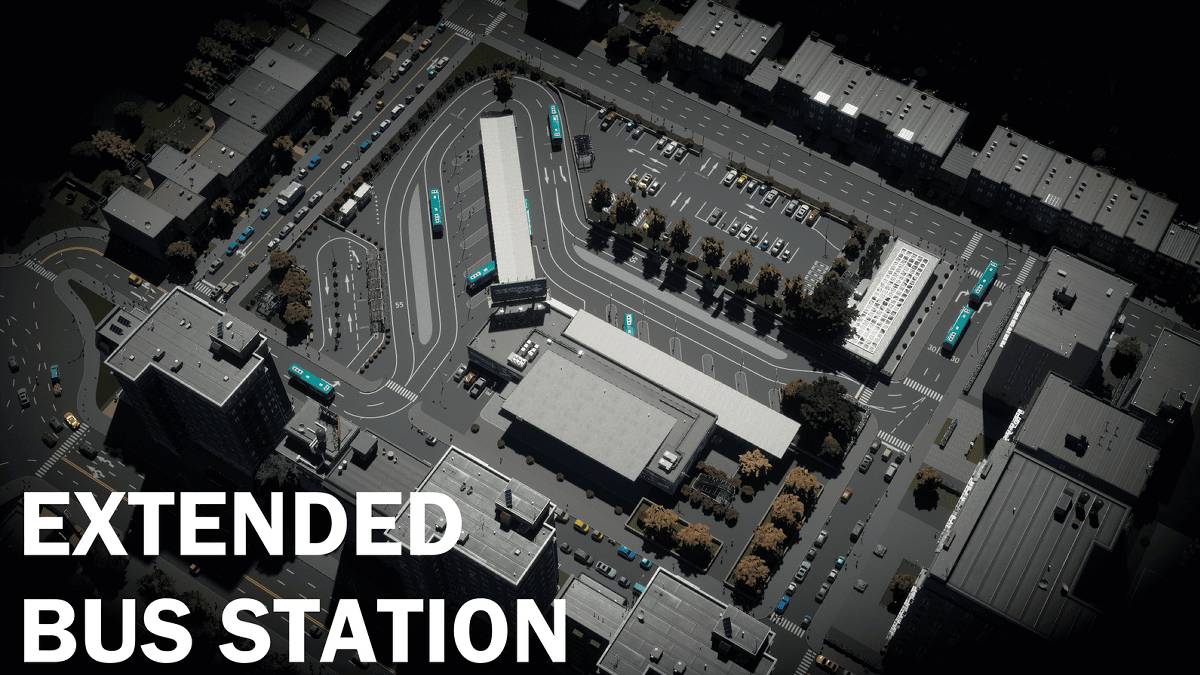
Image via Shaine2010
No more traffic jams at your bus stations! The Extended Bus Station mod improves bus station efficiency and allows taxis to pick up passengers. Pedestrian paths are optimized to reduce congestion and keep your city flowing smoothly.
Traffic
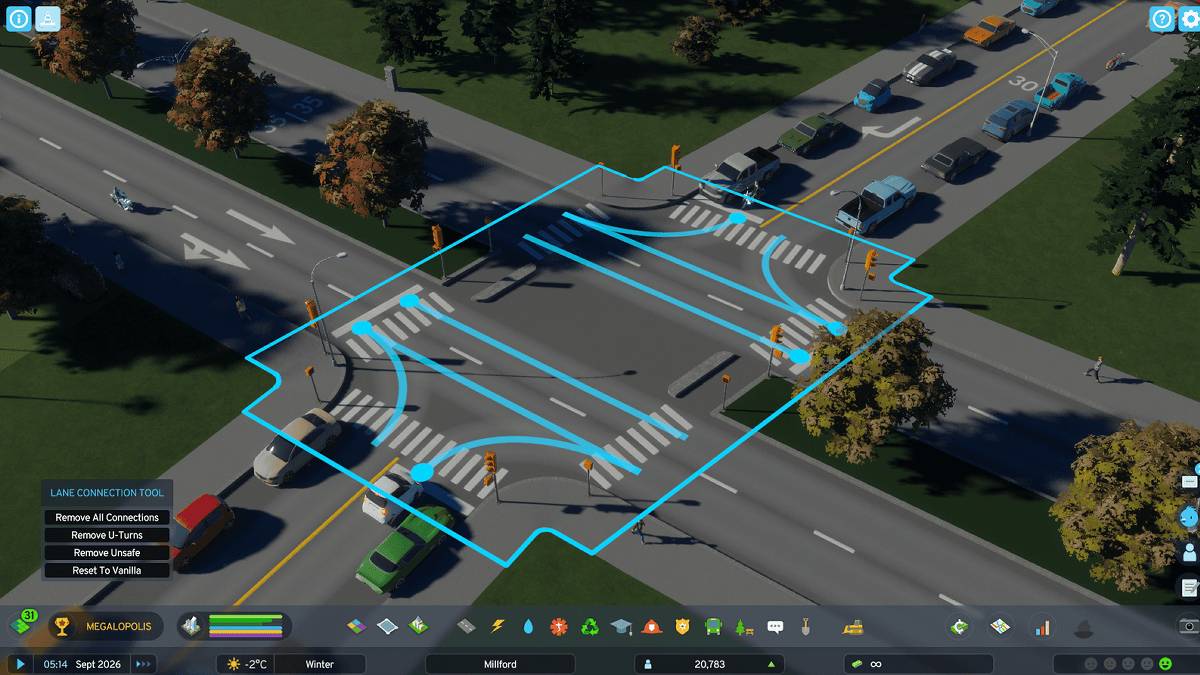
Image via krzychu124
Still battling traffic issues? The Traffic mod equips you with powerful tools like the Lane Connector Tool and Priorities Tool. Adjust lane connections and prioritize certain paths to keep your roads running smoothly.
Related: All Achievements in Cities: Skylines 2
First Person Camera Continued

Image via Cgameworld
Step into your city’s shoes—or rather, its citizens’. The First Person Camera Continued mod lets you explore your creation from a first-person perspective. Follow vehicles or move freely near ground level for a more personal connection.
Overground Parking By Dome

Image via De Magistris
Running low on parking space? Install the Overground Parking By Dome mod to build multi-level parking garages. Each structure can hold up to 66 vehicles, with options for disabled parking and EV charging spots. Upgrades can expand the capacity to 190 vehicles.
Population Rebalance
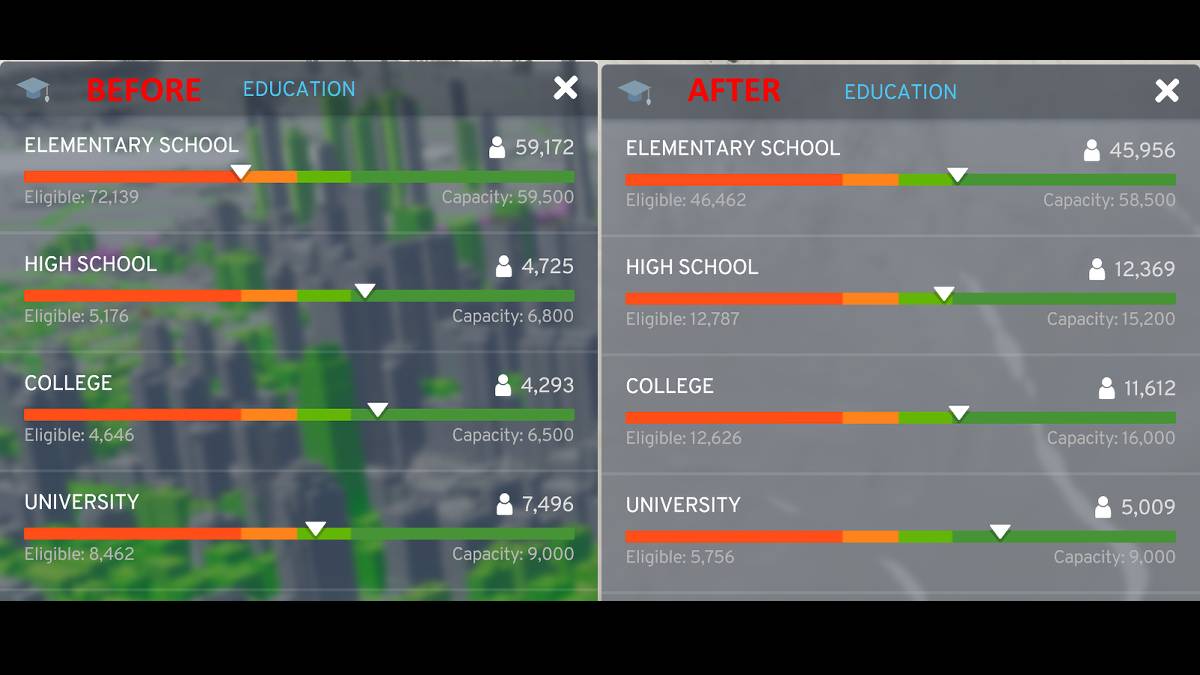
Image via Infixo
Struggling with population management? The Population Rebalance mod adjusts citizen lifecycles to prevent common issues caused by schooling durations. Fine-tune your city’s demographics for smoother gameplay.
That wraps up our list of essential mods for Cities: Skylines 2. For more creative and functional additions, visit Nexus Mods or Paradox Mods. Happy building!
Cities: Skyline 2 is now available on PC.