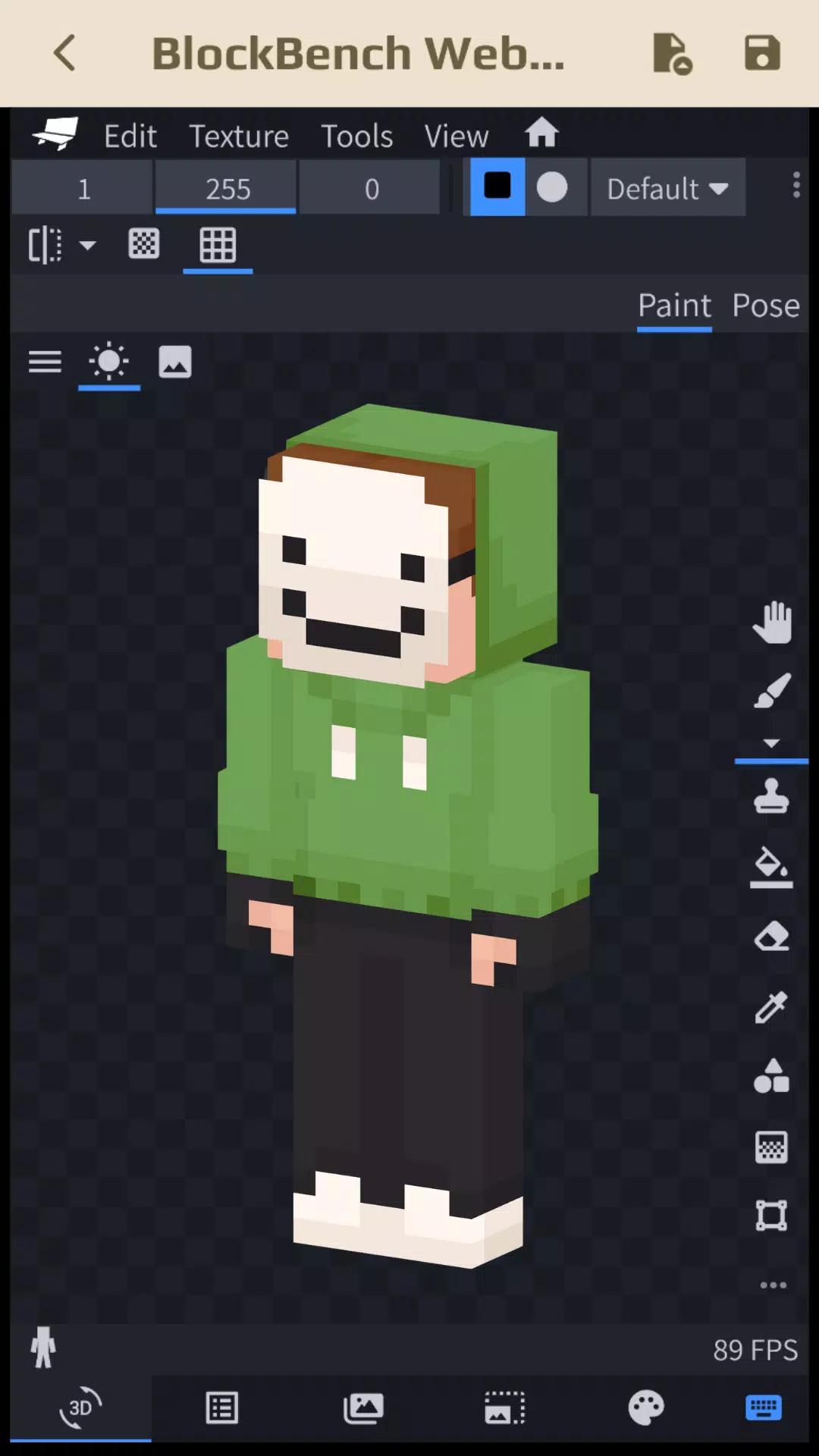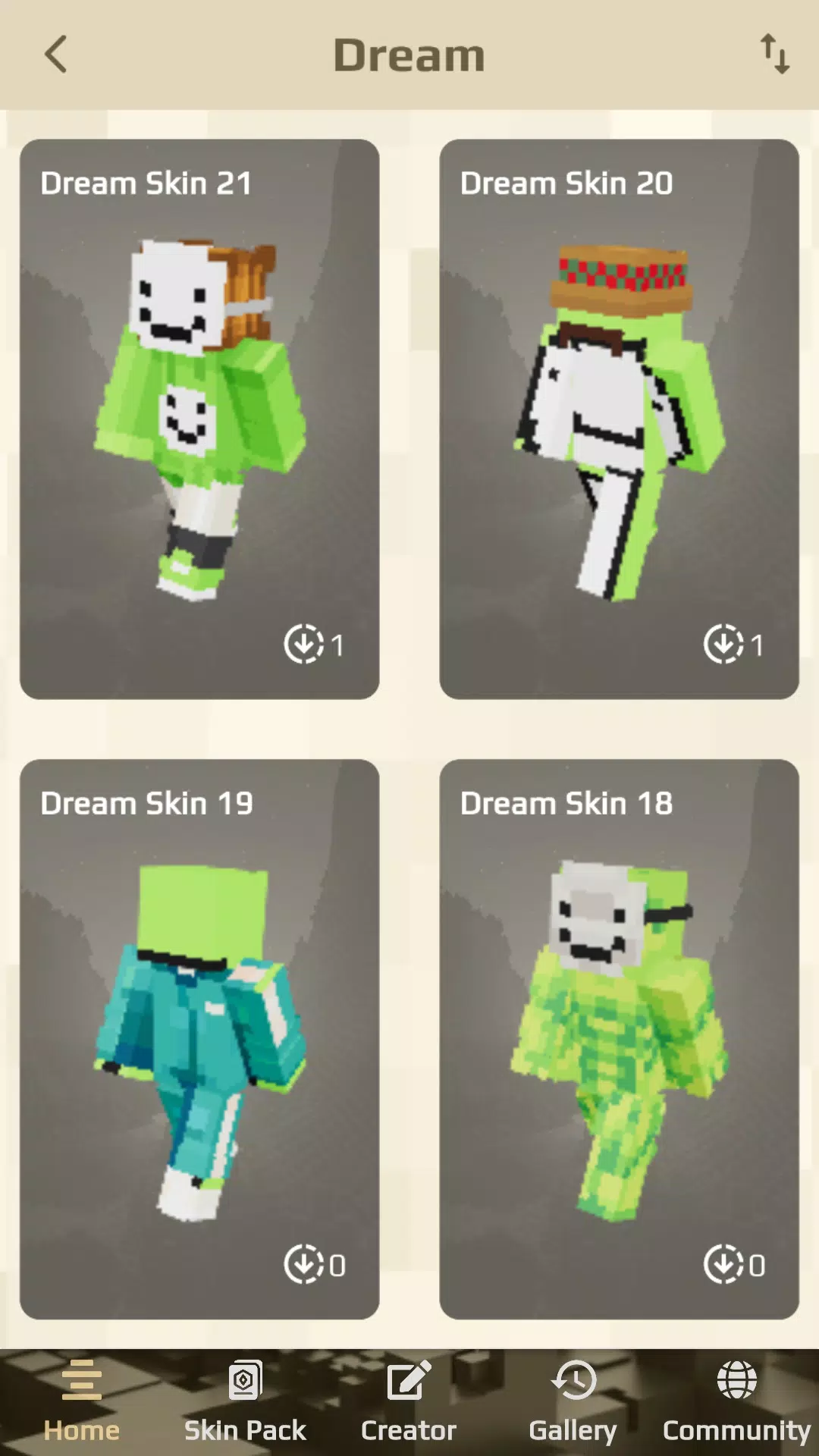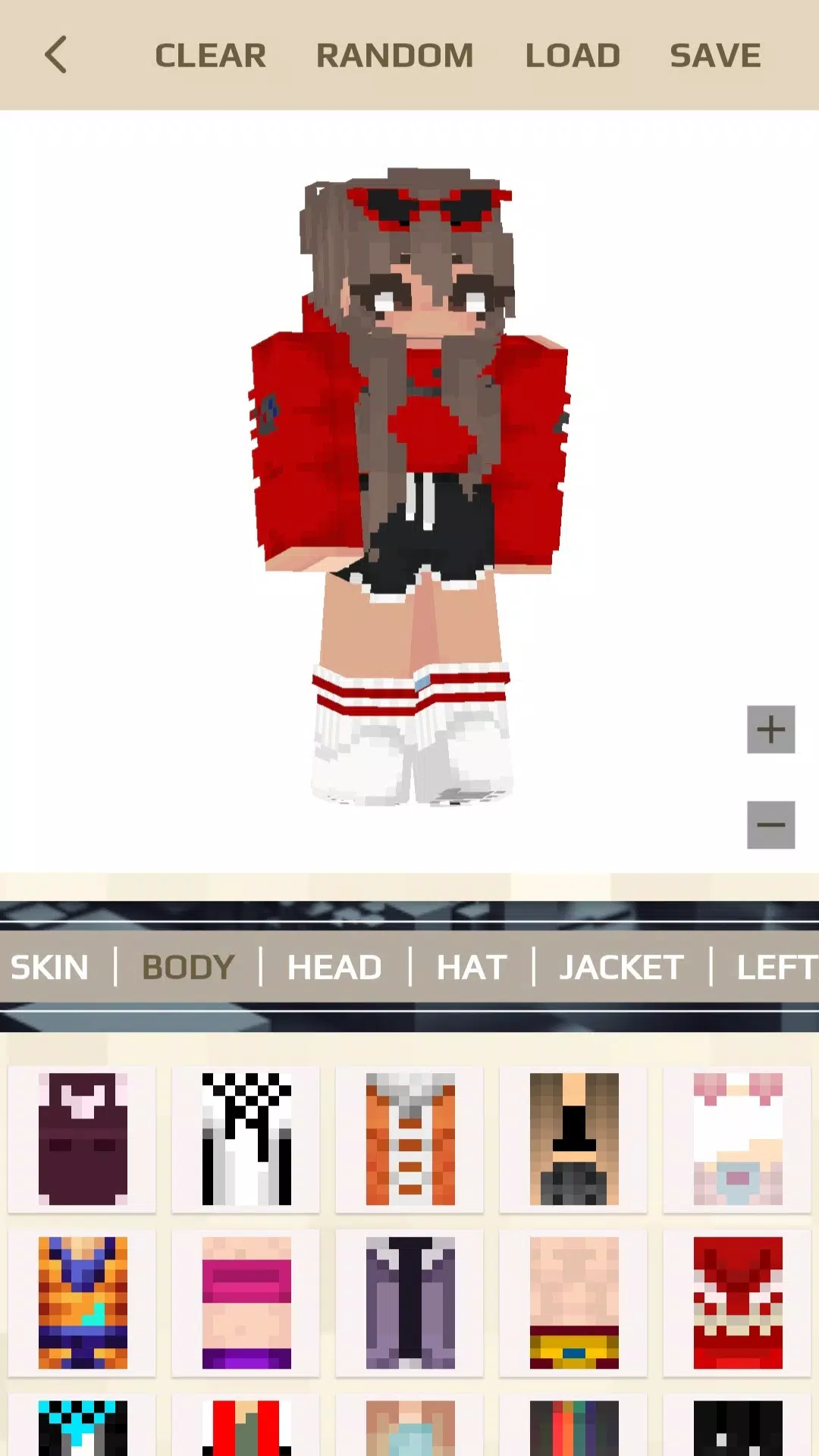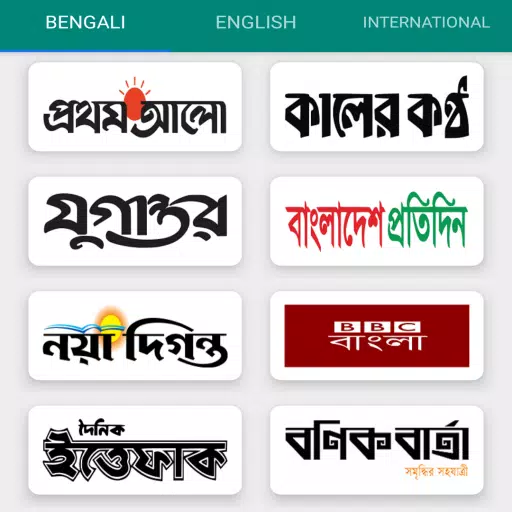MC Skin Editor for Minecraft: Unleash Your Creativity with Animated Skins
Dive into the world of MC Skin Editor for Minecraft and explore an extensive selection of dream skins for Minecraft versions 1.20 and 1.21+, complete with cool animations. This powerful tool allows you to customize and create your unique Minecraft skins, upload your designs, generate AI-driven random skins, preview your creations in realistic 3D, and build your dream skin pack for Minecraft Bedrock Edition.
With over 1000 HD skins created by fellow Minecraft skin enthusiasts, you have a vast library to inspire your creativity. Combine your ideas to craft personalized skins for MCPE that reflect your hobbies and character, making your Minecraft experience truly yours.
Features:
- Save and Share: Save your crafted skins and images directly to your gallery, and share your Minecraft skins collection with the community.
- Advanced Editing with Blockbench: Utilize Blockbench within the skins editor to modify your Minecraft skins, offering unparalleled customization.
- AI-Powered Randomization: The creative AI skin feature includes a [RANDOM BUTTON] for instant, unique skin generation.
- Detailed Customization: Change each part of your skin with a variety of available details, tailoring every aspect to your preference.
- Personal Touch: Remake Minecraft skins your way, ensuring your character stands out.
- 3D Upload and Customization: Upload and customize your Minecraft skins in a 3D editor for a more immersive experience.
- Realistic 3D Preview: Preview your MCPE skins in 3D with realistic animations, seeing how your character will look in action.
- Seamless Integration: Your creations can be compiled into a skin pack and directly imported into the Minecraft game with just one click. You can also export your skins to other games that support third-party tools, such as Crafting and Building, Eeskcraft, and Craftsman.
- Community Engagement: Share your Minecraft skins ideas with a vibrant community, fostering inspiration and collaboration.
Popular Skin Themes:
Explore a variety of suggested themes including Dream, Anime, Aesthetics, Boys and Girls, Movies, Games, Fantasy, Mobs, Jenny, and more, ensuring there's something for every taste.
Seasonal and Event Skins:
MC Skin Editor for Minecraft keeps your skin collection fresh with auto-updates that introduce seasonal skins like summer, spring, winter, and autumn, as well as event-specific skins for occasions like Christmas, New Year, and Halloween.
How to Create Skins for Minecraft 1.20 and 1.21:
- Start Creating: Tap on the Creator button and select "Create new skin."
- Choose Your Tool: Utilize two amazing tools for skin creation:
- Skin View 3D: Personalize your skin with three options: select a Random skin, Upload your own skin, or Choose from the available skins. Preview your skin in 3D with animations for idle, walk, run, and fly.
- Blockbench: Beyond just skin creation, adjust the model and pose for added fun.
Download MC Skin Editor for Minecraft today and unlock endless possibilities to make your Minecraft character truly shine with dream skins like never before.
---- DISCLAIMER ----
This is an unofficial application for Minecraft Pocket Edition. It is not affiliated with Mojang AB. The Minecraft Name, Brand, and Assets are all property of Mojang AB or their respective owners. All rights reserved. According to http://account.mojang.com/documents/brand_guidelines