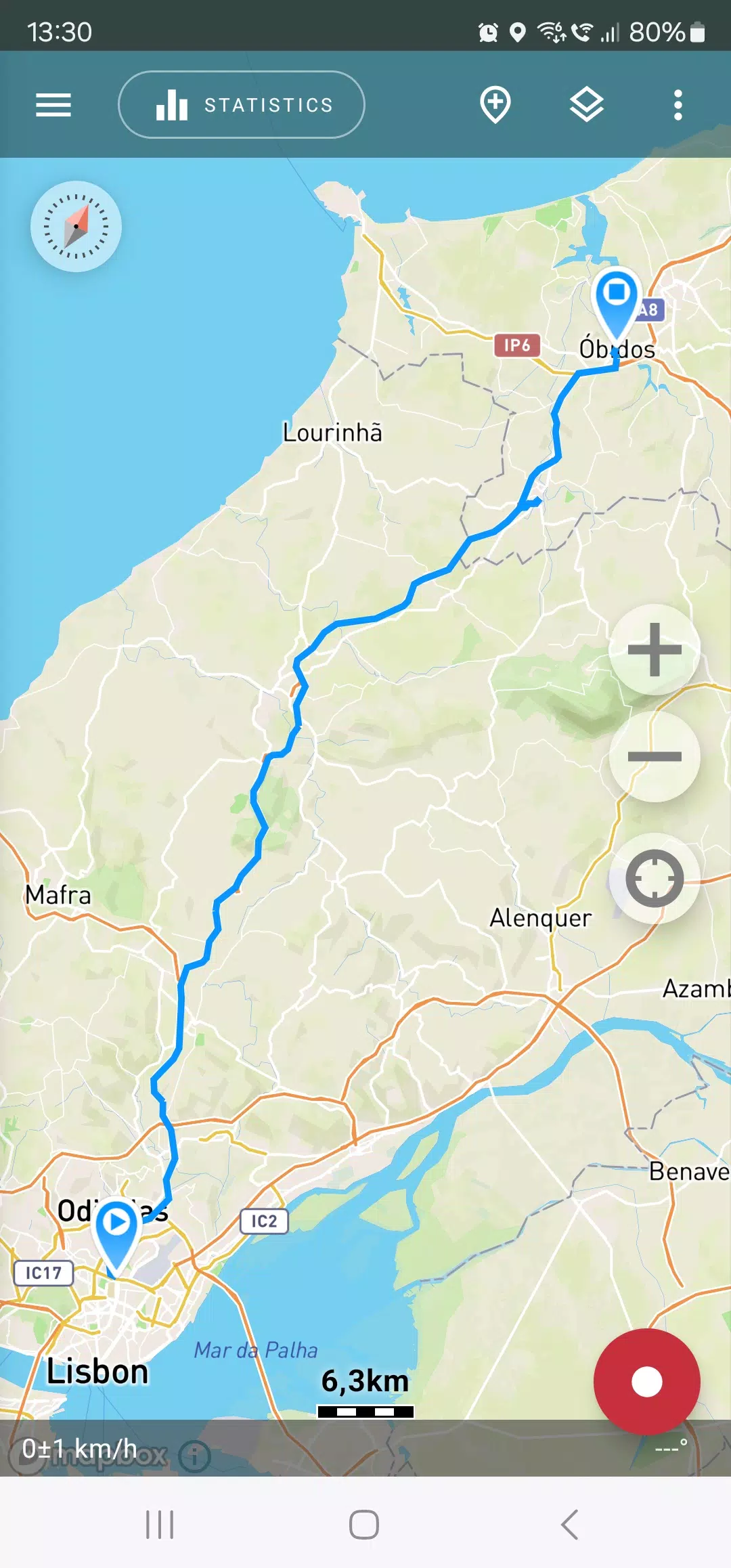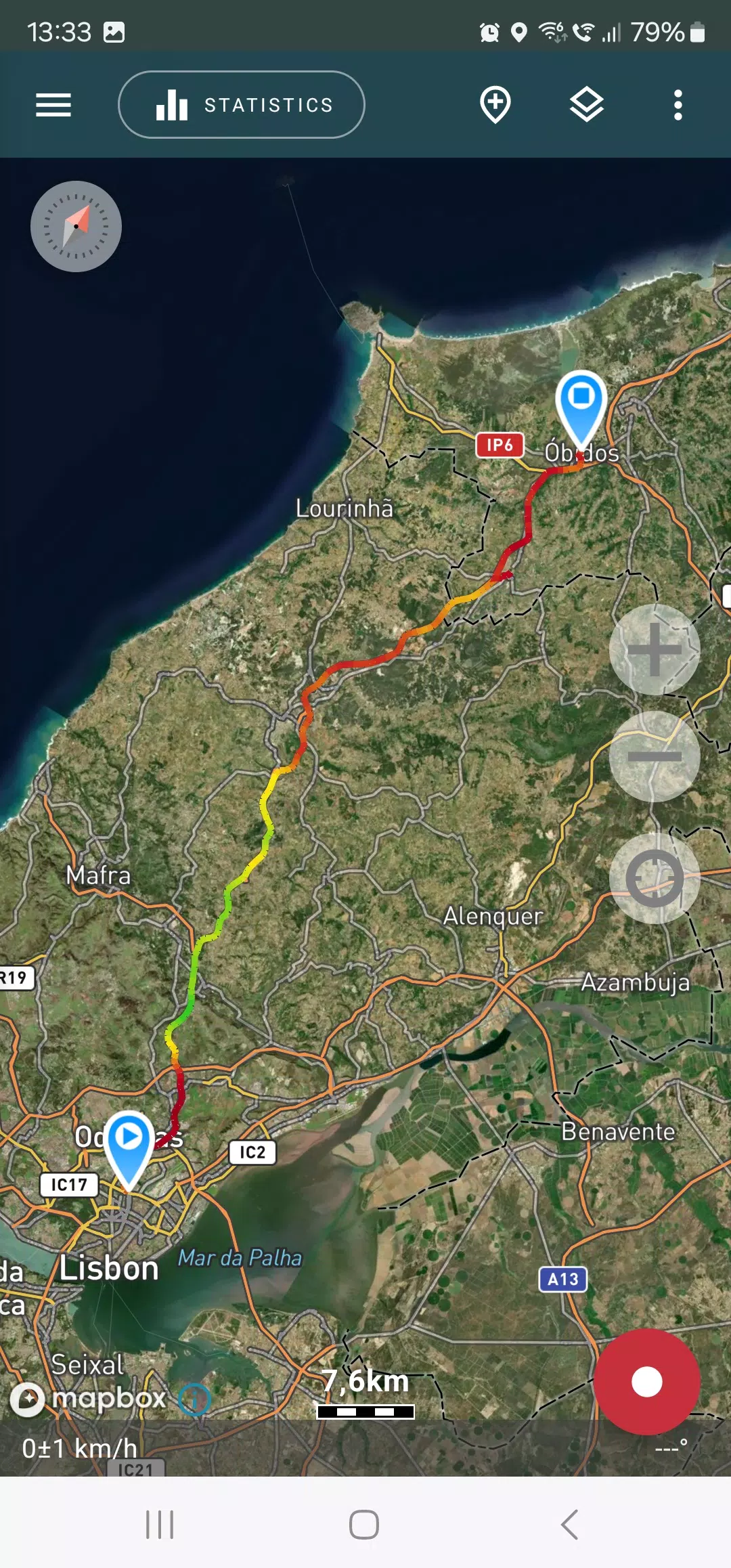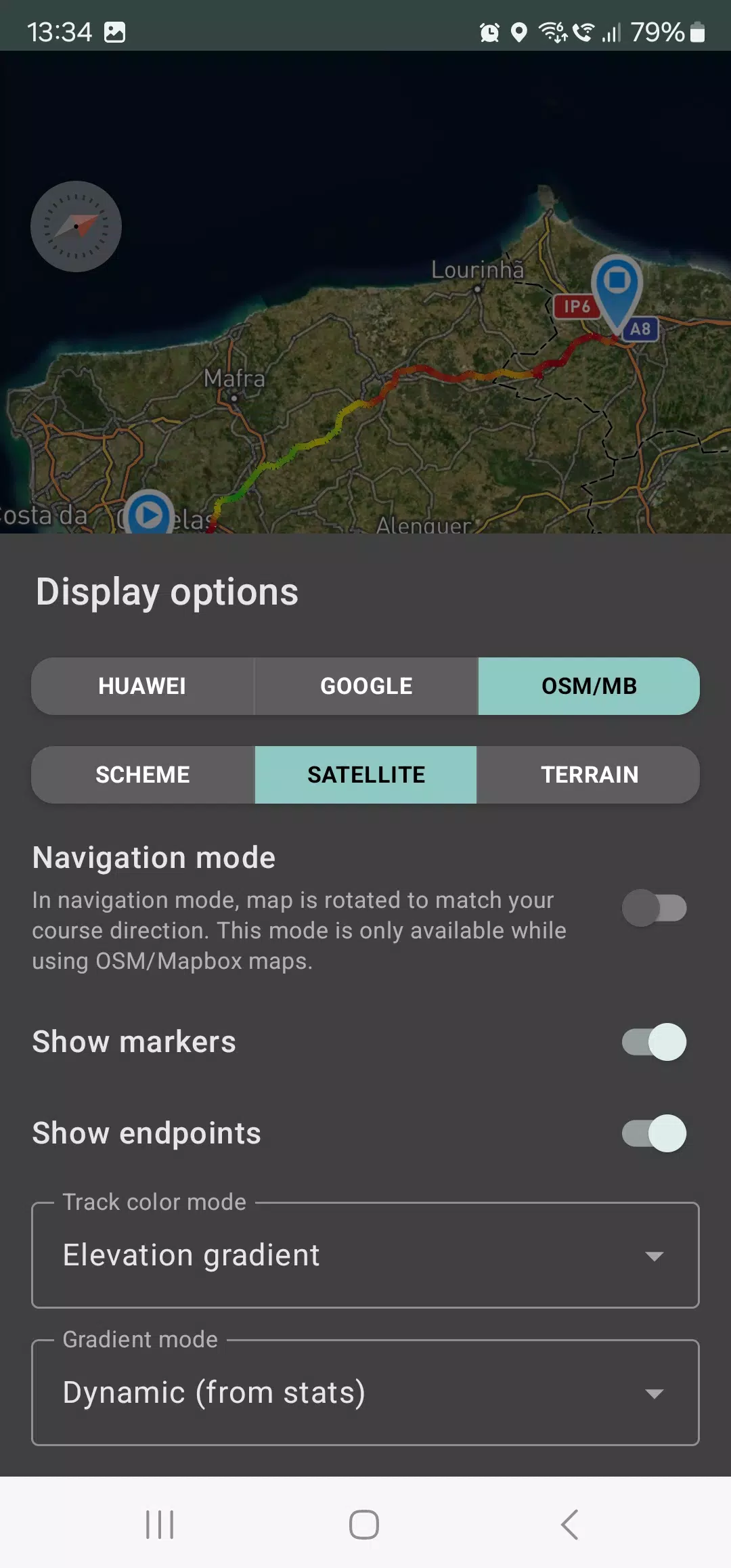If you're an adventurer at heart—whether you're hiking through remote trails, cycling across the countryside, or just exploring new cities—you'll love what Geo Tracker brings to the table. This powerful GPS tracking app is perfect for anyone who values precision, flexibility, and the ability to share their journeys with friends or fellow outdoor enthusiasts.
With Geo Tracker, you can:
- Record detailed GPS tracks of your trips, whether you're on foot, on a bike, or behind the wheel.
- Analyze key statistics like distance, elevation, speed, ascent, descent, and more—all in real-time.
- Share your routes and achievements effortlessly via social media or directly with friends.
- Navigate confidently using offline maps from OpenStreetMap (OSM), Google Maps, or satellite imagery from Mapbox.
- Import and follow GPX, KML, or KMZ files shared by others, so you never miss a trailblazing adventure.
Whether you're returning to your starting point in unfamiliar territory or simply want to mark points of interest along the way, Geo Tracker has got you covered. Need to locate a specific coordinate? Just input it into the app and let it guide you there.
Seamless Navigation & Background Tracking
While driving, switch to navigation mode, where the map automatically rotates to match your direction of travel—making it easier than ever to stay on course.
Geo Tracker continues recording even when running in the background (note: some devices require special settings to enable this). Don’t worry about battery life—the app is optimized for low power consumption, often lasting up to a full day on a single charge. You can also activate Economy Mode for even longer battery life.
Advanced Statistics & Customization
Every recorded track comes packed with insightful data, including:
- Total distance and recording time
- Maximum and average speed
- Time and average speed while in motion
- Minimum and maximum altitude, with total elevation change
- Vertical ascent, descent, and vertical speed
- Slope analysis (minimum, maximum, average)
- Interactive charts showing elevation and speed profiles over time
These insights help you better understand your performance and improve future trips.
Full Control Over Your Data
All tracks are saved locally on your device in standard formats like GPX, KML, and KMZ, making them compatible with popular tools such as Google Earth and Ozi Explorer. No uploads, no cloud syncing—your data stays private and under your control.
Geo Tracker respects your privacy and doesn't display ads or collect personal information. Support the project voluntarily through in-app donations if you find it useful.
Troubleshooting Tips for Better GPS Performance
To ensure accurate GPS tracking, follow these best practices:
- Allow a few moments for the GPS signal to lock in before starting your trip.
- Restart your phone and ensure you have a clear view of the sky—avoid dense forests, tall buildings, or tunnels.
- Environmental factors like weather, satellite positioning, and terrain can affect signal strength.
- In your phone settings, go to Location and make sure it’s enabled.
- Under Date & Time, activate Automatic date & time and Automatic time zone—incorrect time settings can delay GPS acquisition.
- Disable Airplane Mode to allow GPS access.
If issues persist, try uninstalling and reinstalling the app.
Keep in mind that apps like Google Maps may use additional location sources—such as Wi-Fi or mobile networks—to supplement GPS data. Geo Tracker relies solely on GPS for accuracy and consistency.
For more detailed answers and solutions to common issues, visit our FAQ page.