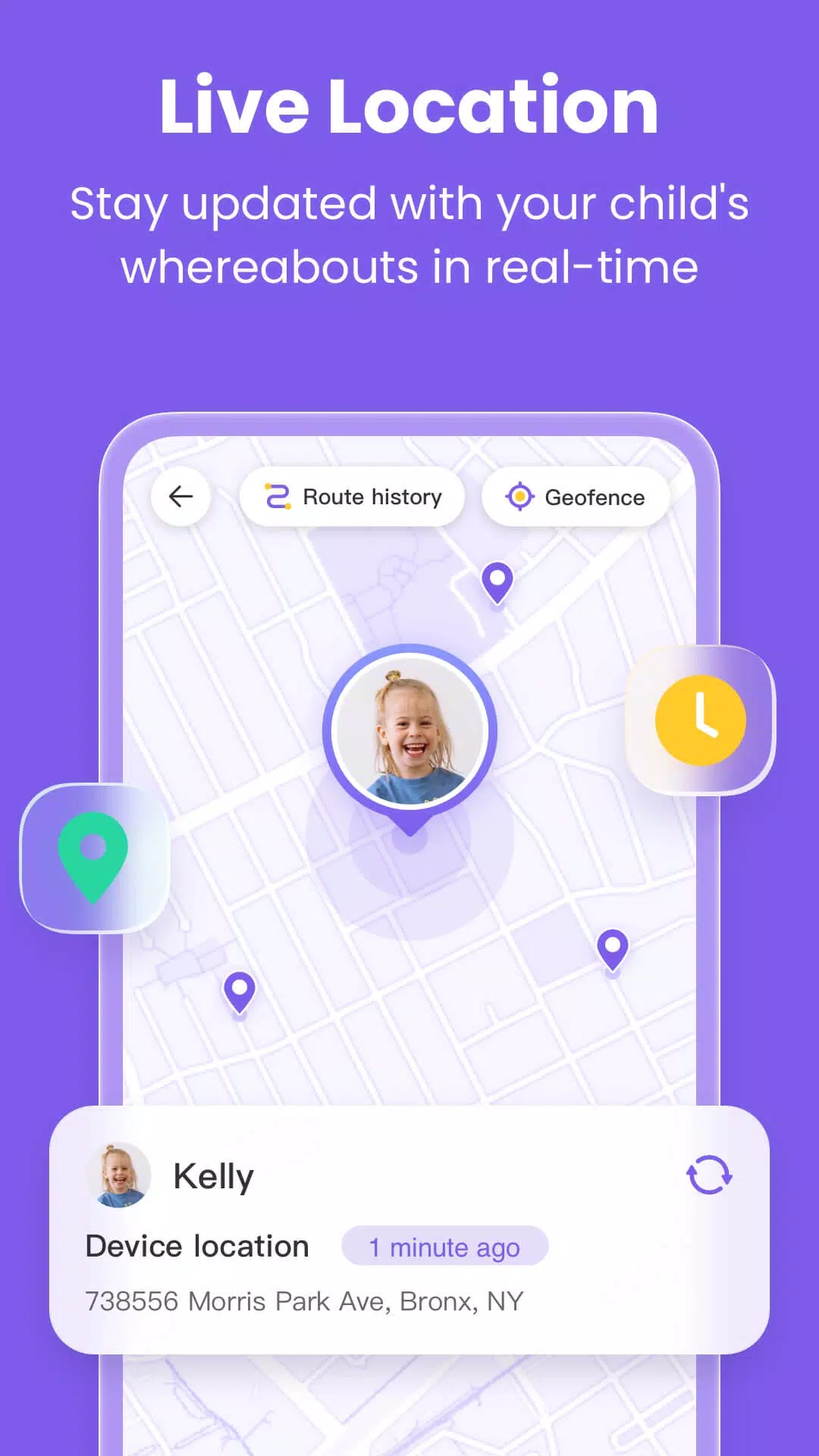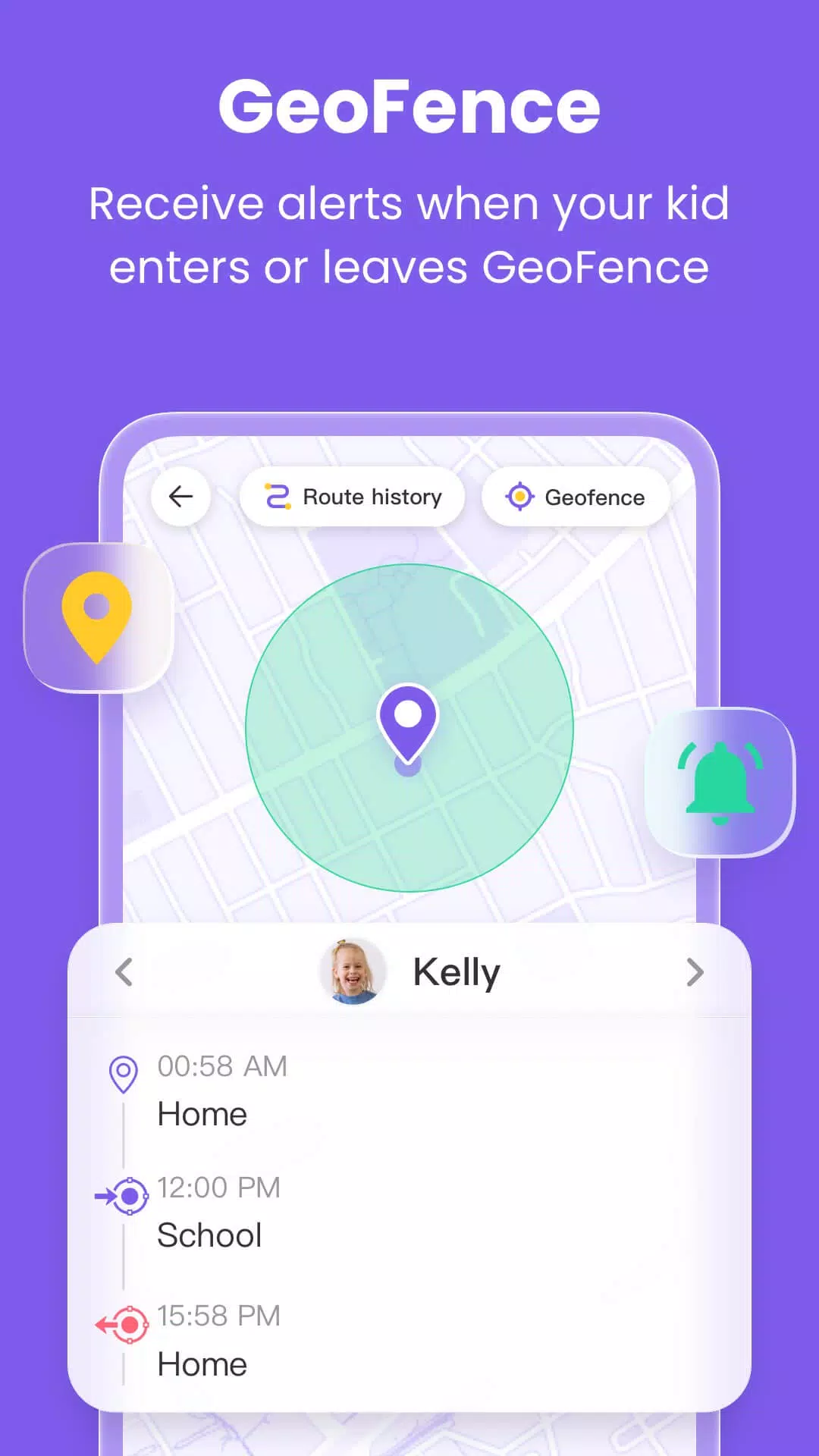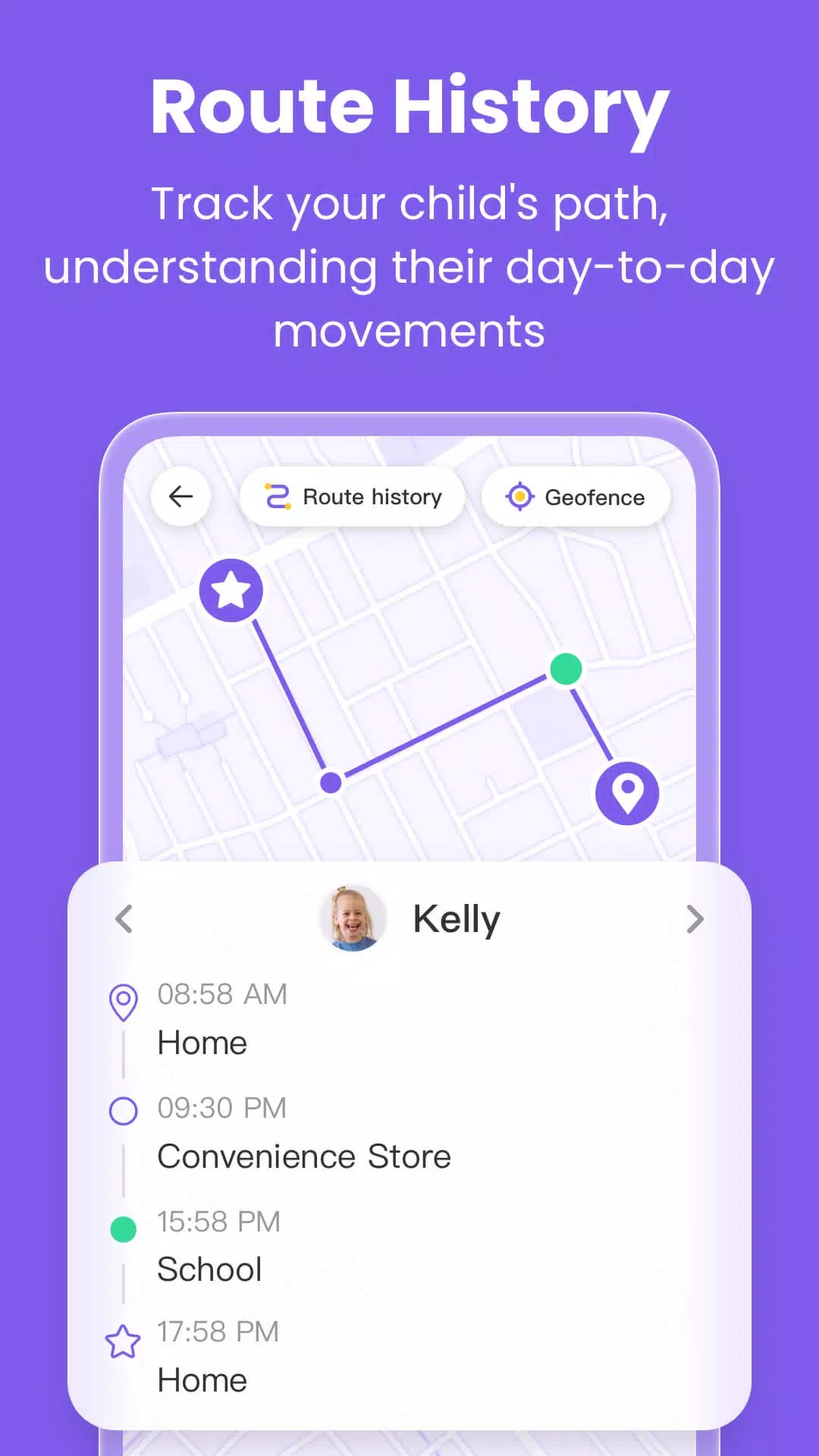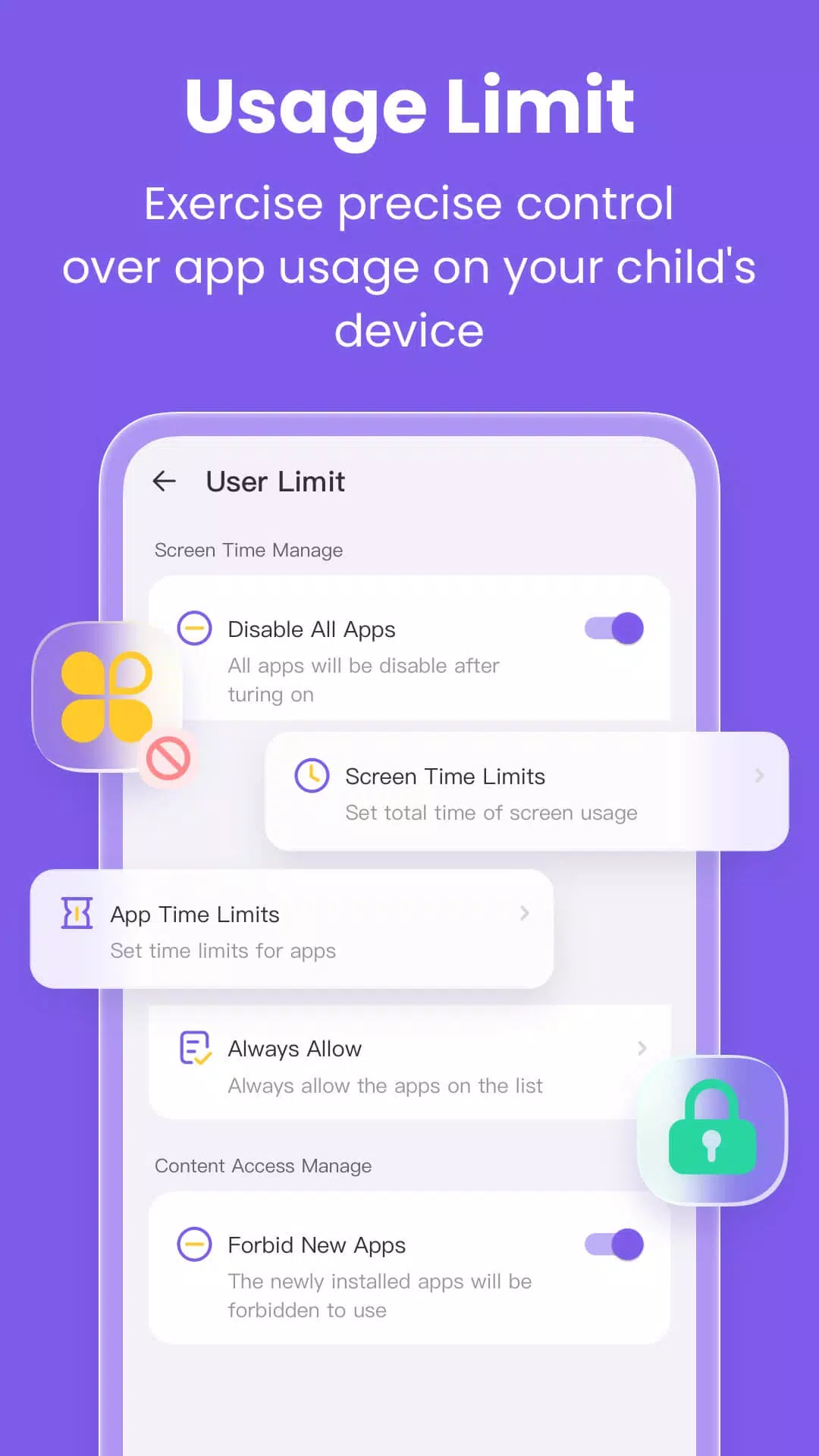In today's digital age, ensuring your child's safety and promoting healthy device usage is paramount. FlashGet Kids: Parental Control is an advanced remote control application designed specifically for parents. With a single account, you can monitor your child's location and track their online activities directly from your smartphone, ensuring their safety and fostering responsible digital habits.
What can FlashGet Kids do?
- Intelligent Content Management: This feature empowers parents to gain insights into their children's device usage, manage screen time, and control app usage. By creating a secure online environment, FlashGet Kids shields children from various online threats such as pornography, scams, bullying, and crime. Additionally, it generates comprehensive usage reports for parents to review.
- Live Location Tracking: With the Live Location function, parents can track their child's device in real-time. Set up geo-fences to receive instant notifications when your child enters or leaves designated areas, providing an added layer of security.
- Remote Camera and One-Way Audio: These features allow parents to monitor their child's surroundings in real-time, ensuring their safety and understanding their environment better.
- Sync App Notifications: Stay informed about your child's social media interactions through synchronized app notifications. This helps protect your child from cyberbullying and online fraud.
Product Features:
- Real-time understanding of your child's device usage
- Alert reminders for location tracking and GEO-Fencing
- Remotely view and manage your child's device usage
- Discover and limit inappropriate content on children's devices
- And more
Activating FlashGet Kids is straightforward:
- Install FlashGet Kids on your phone
- Connect to your child's device through an invitation link or code
- Link your account to your child's device
Below is FlashGet Kids Privacy Policy and Terms:
Privacy Policy: https://kids.flashget.com/privacy-policy/
Terms of Service: https://kids.flashget.com/terms-of-service/
Help and Support:
If you have any questions, please feel free to contact us via email: [email protected]