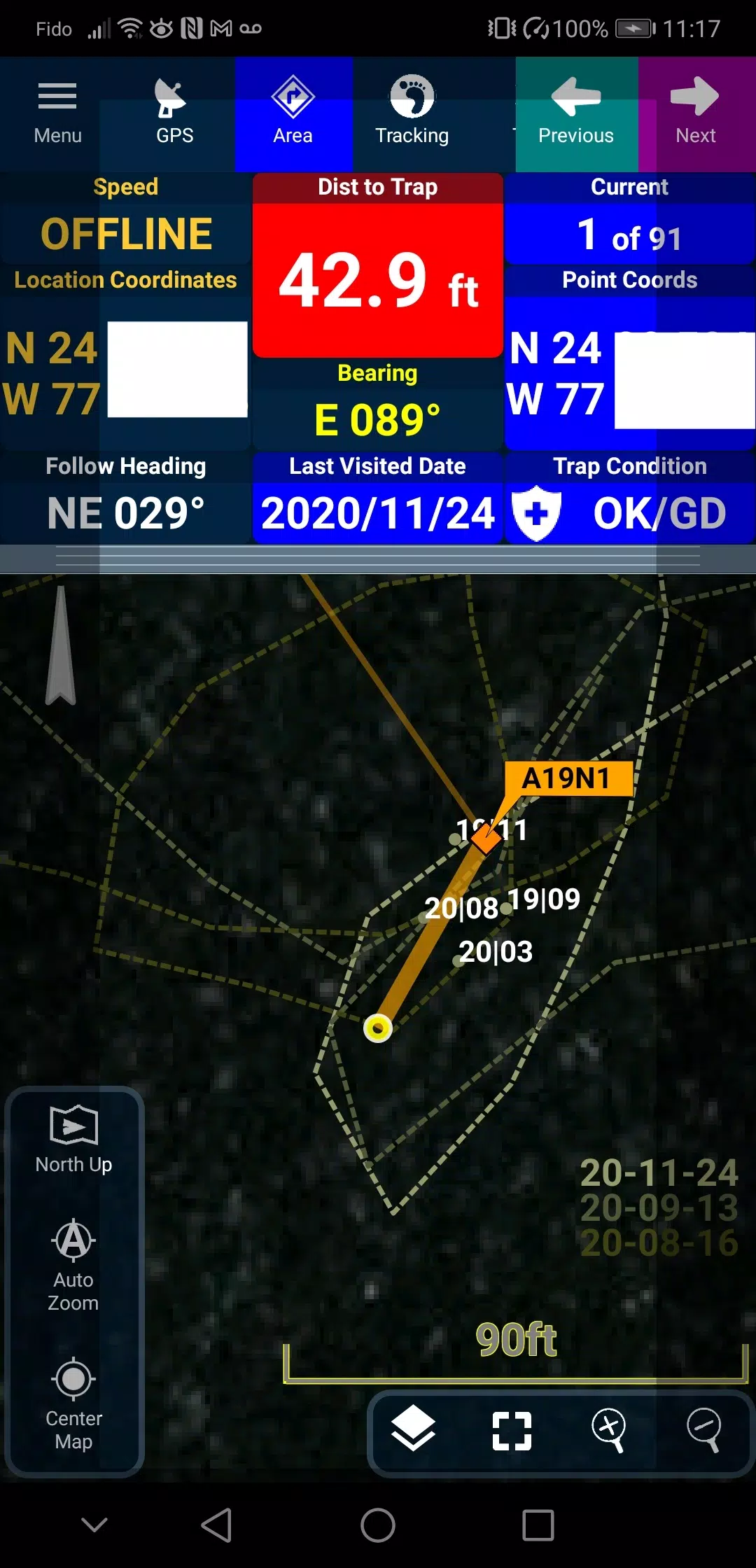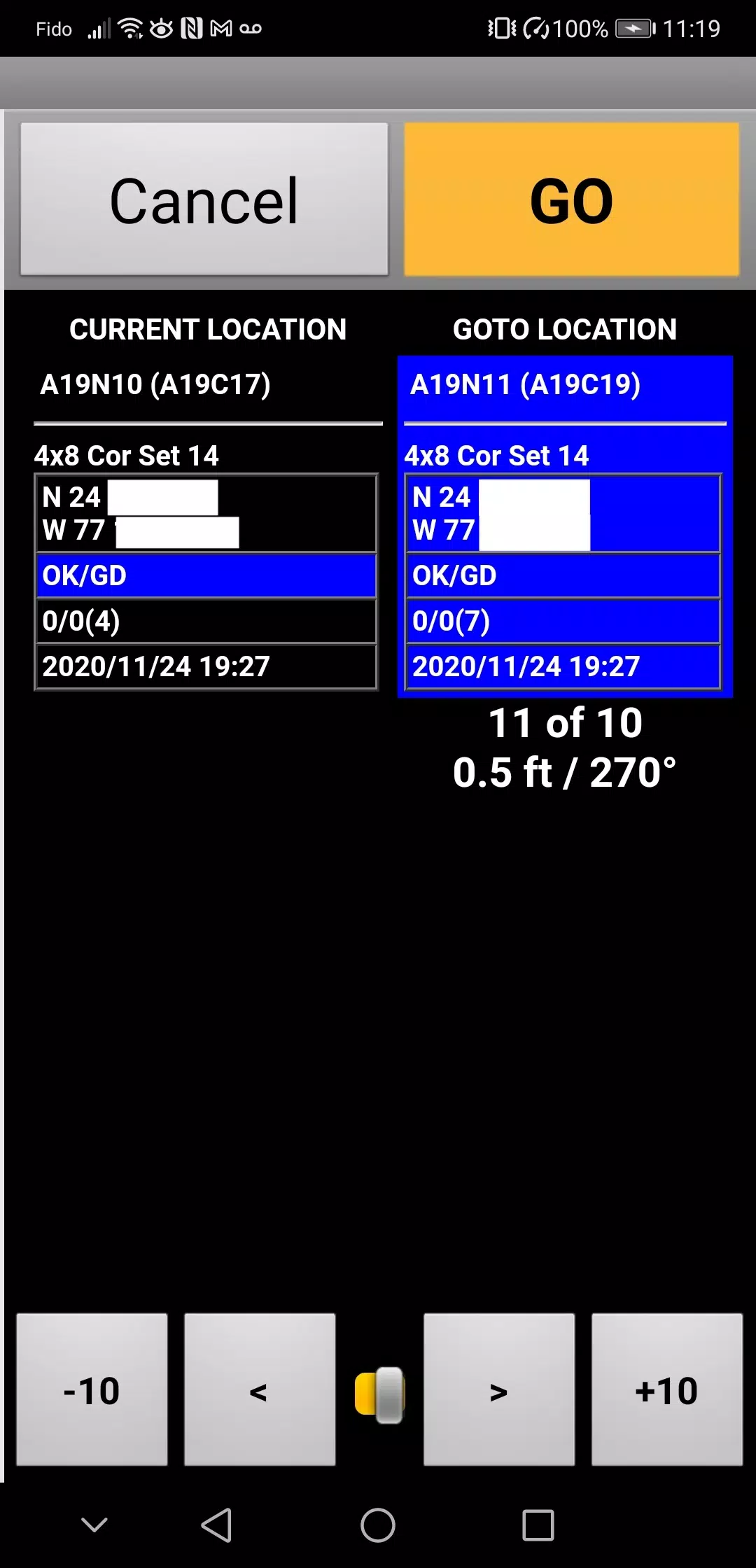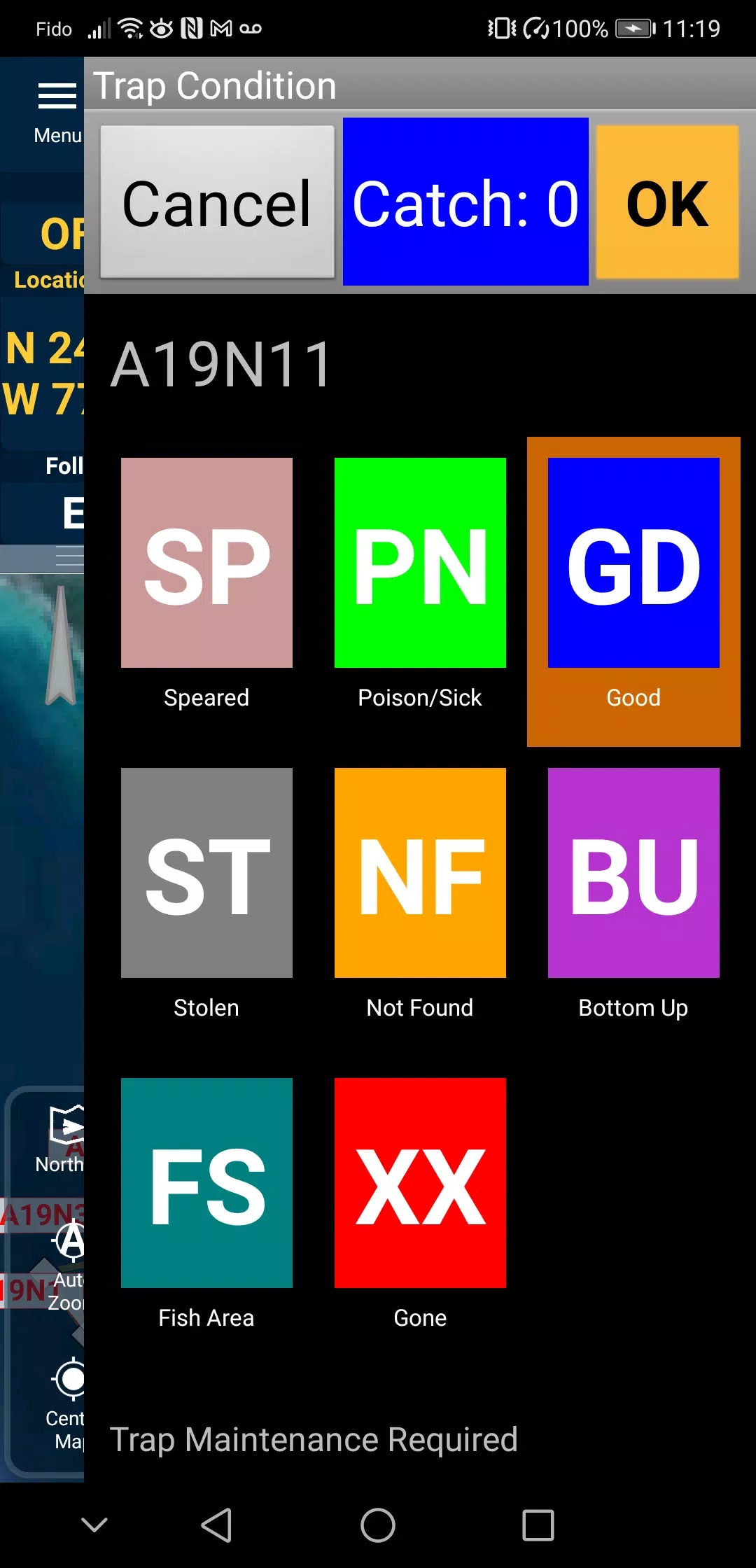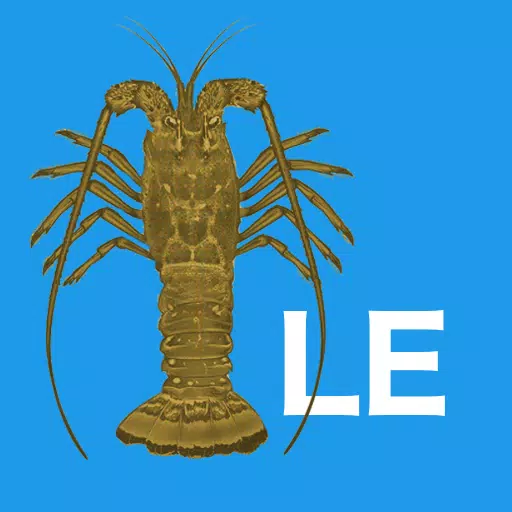
Introducing the GPS Navigation and Trap Management App designed specifically for Crawfish/Spiny lobster fishing. This powerful tool is essential for recording trap/condo locations and navigating to them efficiently, enhancing your fishing experience.
Key features of the app include the ability to add trap locations, create areas with multiple traps organized in the most efficient sequence, and navigate from one trap to another within the designated area. The app also records and displays a tracklog of the searched area, ensuring you don't waste time revisiting the same spots. Additionally, it records historical locations of traps, which helps in predicting their future positions.
To maintain your traps effectively, the app allows you to record the condition of each trap, aiding in decisions about repairs or whether a trap has been located during the last search. You can also log the catch count for each visit and rate the quality of your catches using a color-coded system ranging from "Hot" to "Cold". For data security, the app automatically backs up your information to an SD-Card, protecting against device failures.
For detailed "How to" tutorials and information on getting started with Crawfisher, visit https://Crawfisher.app.
Please note that this is the single-use (LE) edition of the commercial Crawfisher PRO app. If you manage multiple boats and need to merge data from each dive boat or require assistance in getting started, please contact us about the PRO version at [email protected].
What's New in Version 7.69.00
Last updated on Oct 20, 2024
- Improved Join and Split operations for more reliable results, including a final "Save or Cancel Changes" option after viewing results.
- Added options for setting line styles for Active Area and "Other Areas", with the ability to turn on Directional arrows to view the direction traps are laid out.
- Enhanced trap selection, now prioritizing Active and visible Areas.
- Implemented various bug fixes to improve overall performance.