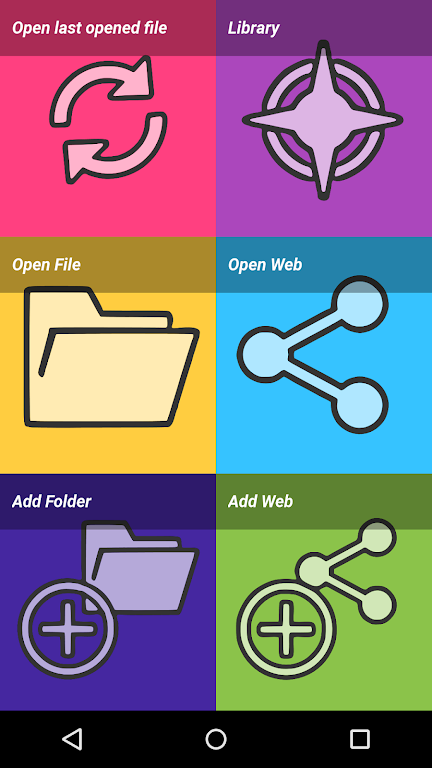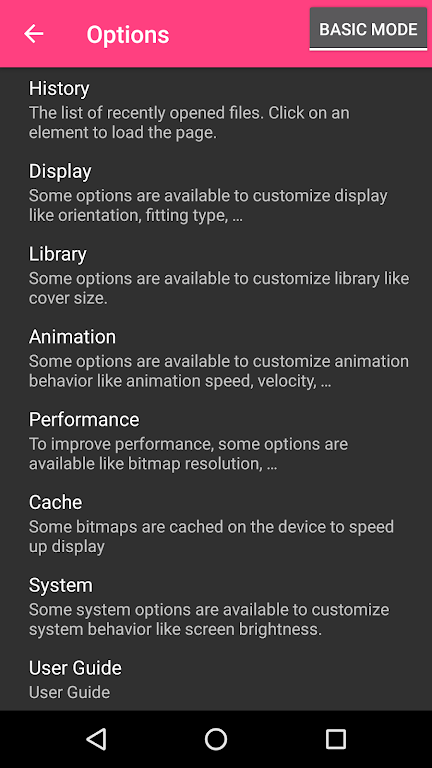Introducing the Challenger Comics Viewer app, your ultimate solution for reading comics, manga, books, and PDFs. With a sleek, user-friendly interface and seamless scrolling, this app transforms your reading experience into pure enjoyment. Say farewell to disruptive ads; this app offers a completely ad-free environment. Designed to work flawlessly on both phones and tablets, Challenger Comics Viewer adapts perfectly to your device, ensuring a comfortable reading experience no matter the screen size. It supports an extensive range of file formats, including JPG, PNG, GIF, WebP, BMP for images, and PDF, CBZ/ZIP, CBR/RAR, CBT/TAR, CB7/7Z, DjVu, and ePUB for books, allowing you to delve into your favorite content without any restrictions. With features like automatic page loading, zoom capabilities, and customizable actions, you have complete control over how you read. You can even select your preferred reading direction, choosing between left-to-right or right-to-left. Additional features such as multiple display modes, image quality filters, and history management elevate this app to an essential tool for any avid reader.
Features of Challenger Comics Viewer:
⭐ User-Friendly Interface: The app's simplicity is one of its greatest strengths. Just scroll through the pages, which automatically load and display, making your reading experience smooth and hassle-free.
⭐ No Ads: Enjoy an uninterrupted reading session with the app's ad-free environment, a feature that sets it apart from many other similar apps.
⭐ Perfect for Phones and Tablets: Optimized for both phones and tablets, this app ensures a top-notch reading experience on any device, whether you prefer a compact or a larger screen.
⭐ Wide Range of File Formats: The app's versatility shines through its support for various file formats. Open JPG, PNG, GIF, WebP, and BMP image files, as well as PDF, CBZ/ZIP, CBR/RAR, CBT/TAR, CB7/7Z, DjVu, and ePUB book files, to access a broad library of content.
Tips for Users:
⭐ Customize Actions: Enhance your reading experience by customizing actions within the app. Assign different actions to gestures like tapping or swiping to make navigation more intuitive and convenient for you.
⭐ Optimize Image Quality: Use the app's image quality filters to elevate your visuals. Experiment with scale filters such as Bilinear, Bicubic, and Lanczos4 to find the setting that offers the clearest and most enjoyable reading experience.
⭐ Efficient Navigation: Benefit from the app's flexible navigation options. Choose your preferred reading direction, utilize the tap-to-go feature for quick page turns, and navigate effortlessly with manual scrolling and autoscrolling functions.
Conclusion:
Challenger Comics Viewer stands out as an exceptional app for anyone looking to immerse themselves in comics, manga, books, and PDFs. With its intuitive interface, ad-free reading, and support for a multitude of file formats, it offers a seamless and enjoyable reading experience. The ability to customize actions, adjust image quality, and navigate efficiently makes it even more appealing. Whether you're a casual reader or a dedicated comic enthusiast, this app is indispensable. Experience the joy of reading without distractions and elevate your reading journey with Challenger Comics Viewer.