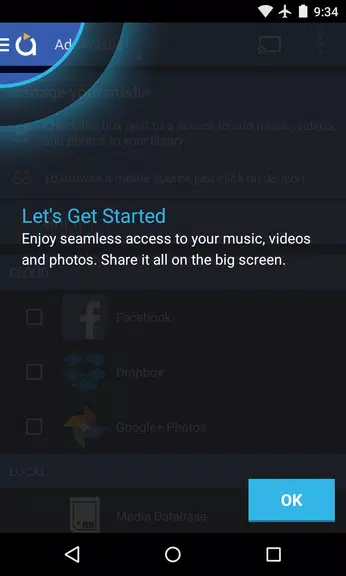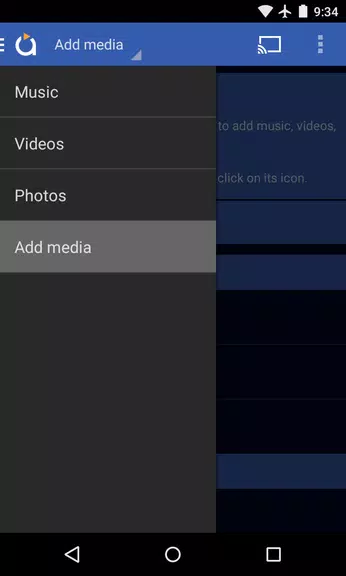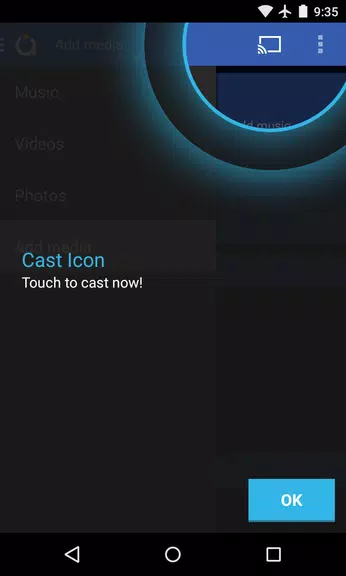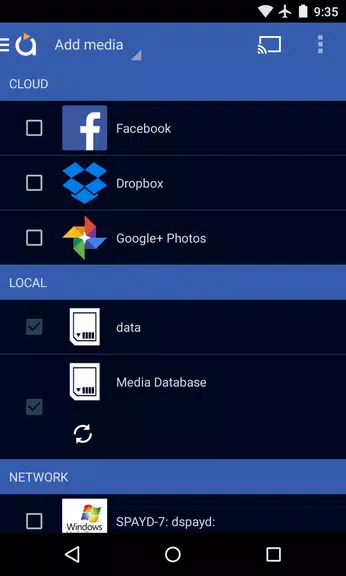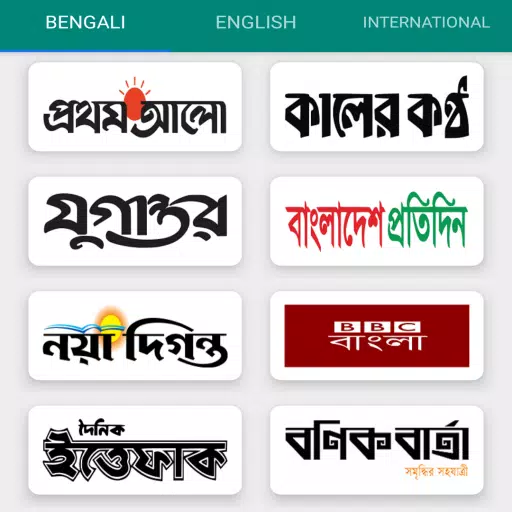Experience seamless media casting with the latest version of Avia Media Player (Chromecast). The recent update extends casting capabilities to Apple TV, Roku, and WebOS devices, complementing the robust support for Chromecast. Version 7.2 introduces a refreshed user interface, featuring enhanced navigation, quicker response times, and new icons for a more intuitive experience. Enjoy complete control over your media playback directly from your mobile device, view music album artwork and artist images on your TV, and effortlessly share photos, videos, and music across multiple platforms. Maximize your enjoyment of Avia by following our straightforward tips for a hassle-free streaming experience.
Features of Avia Media Player (Chromecast):
⭐ Updated User Interface: Avia Media Player (Chromecast) boasts a redesigned user interface that simplifies navigation and enhances responsiveness, making it easier than ever to access your media content.
⭐ Casting to Multiple Devices: Beyond Chromecast, Avia now supports casting to Apple TV, Roku, and WebOS TVs, offering users greater flexibility to enjoy their media on a variety of screens.
⭐ Improved Stability: The latest update to Avia ensures enhanced stability and compatibility with the most recent Google Chromecast software, delivering a consistently smooth and reliable casting experience.
⭐ Full Playback Control: Users can now manage their media playback fully from their smartphone or tablet, enabling seamless control and customization while casting to various devices.
Tips for Users:
⭐ Install Avia for Roku: To enable casting to Roku devices, ensure you install the Avia for Roku channel, which will appear on your Roku screen. This is crucial for seamless streaming to Roku.
⭐ Same Wi-Fi Network: Ensure that your Android device and the casting target, such as Chromecast or Apple TV, are connected to the same Wi-Fi network to facilitate smooth casting.
⭐ UPnP/DLNA Serving: For accessing media from other devices using Avia, enable UPnP/DLNA serving on those devices to establish a successful connection and stream your media effortlessly.
Conclusion:
With its updated user interface, expanded casting options, and enhanced stability, Avia Media Player (Chromecast) provides a comprehensive solution for casting media to various devices. By adhering to the tips outlined, users can fully leverage Avia's features for a seamless and hassle-free media streaming experience. Upgrade to Avia Media Player (Chromecast) today and elevate your media playback to new heights.