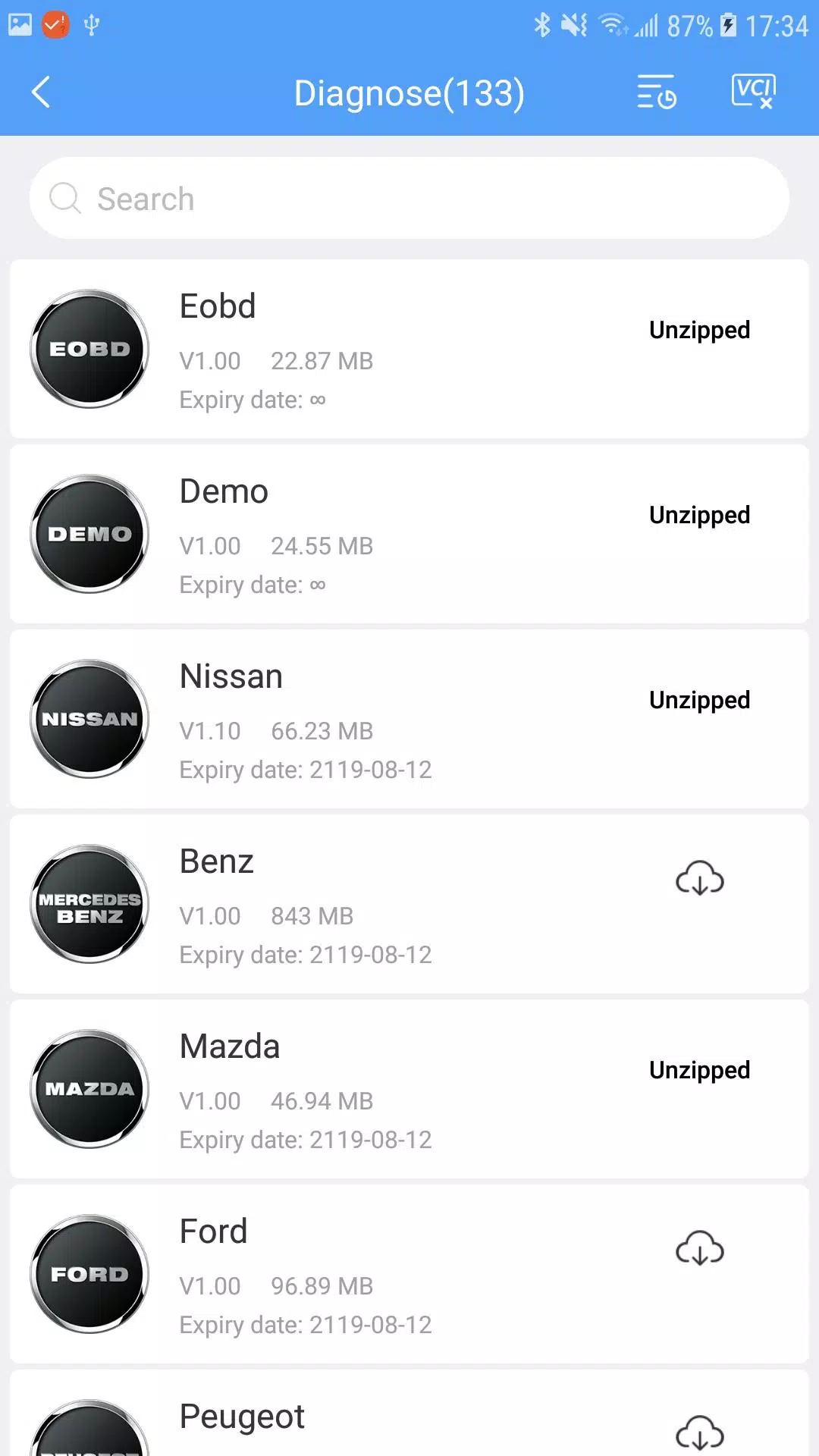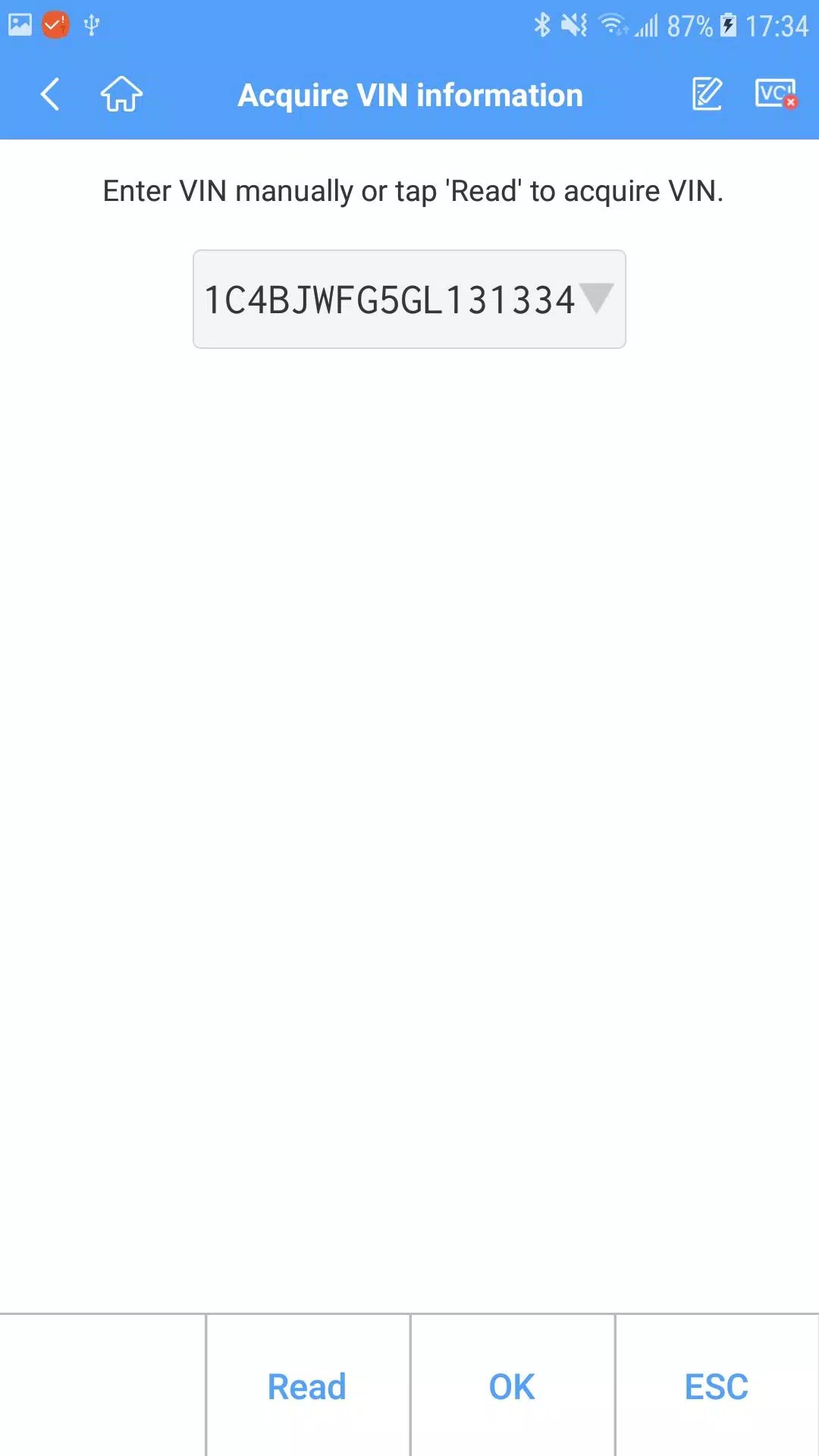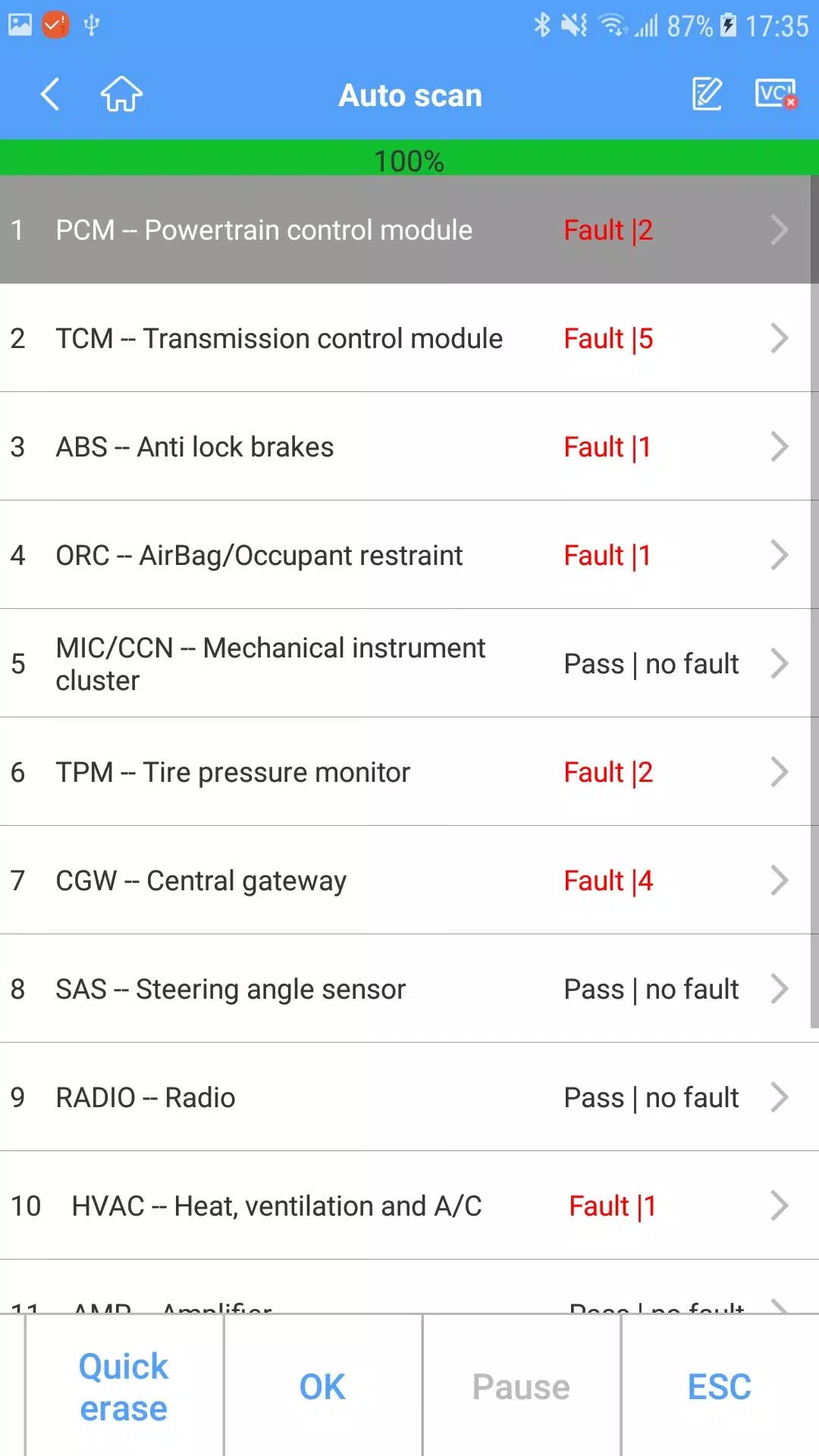Advanced Automatic Scanner for Quick and Easy Diagnosis of All Systems
The Advanced Automatic Scanner is designed to revolutionize vehicle diagnostics with its comprehensive suite of features. Here's what you can expect from this cutting-edge tool:
Free OBDII Diagnostic Functions: Get started with no additional cost, as the scanner provides essential OBDII diagnostic capabilities right out of the box.
One Free Vehicle Release Version: Upon purchase, you'll receive one vehicle release version at no extra charge, allowing you to dive into diagnostics for a specific model immediately.
Support for 19 Maintenance Services: This scanner goes beyond basic diagnostics, supporting a wide range of maintenance services such as EPB, TPMS, BMS, Brake Bleed, DPF, Immo Keys, Injector, SAS, Suspension, Throttle, Seats, and more. This comprehensive coverage ensures you can handle almost any vehicle issue you encounter.
Complete Historical Diagnostic Records: Speed up your diagnostic process by accessing full historical diagnostic records. This feature allows you to quickly identify patterns and issues by reviewing past data.
Expand Your Diagnostics with In-App Purchases: Want to diagnose more vehicle types? The scanner offers additional diagnostic capabilities through convenient in-app purchases, ensuring you can expand your toolkit as needed.
Generate PDF Maintenance Reports: Keep your diagnostics organized and accessible with the ability to generate PDF maintenance reports. These reports can be easily accessed and printed for record-keeping and client communication.
What's New in the Latest Version 1.62
Last updated on Sep 18, 2024
- Bug Fixes: We've addressed several bugs to ensure a smoother, more reliable diagnostic experience.