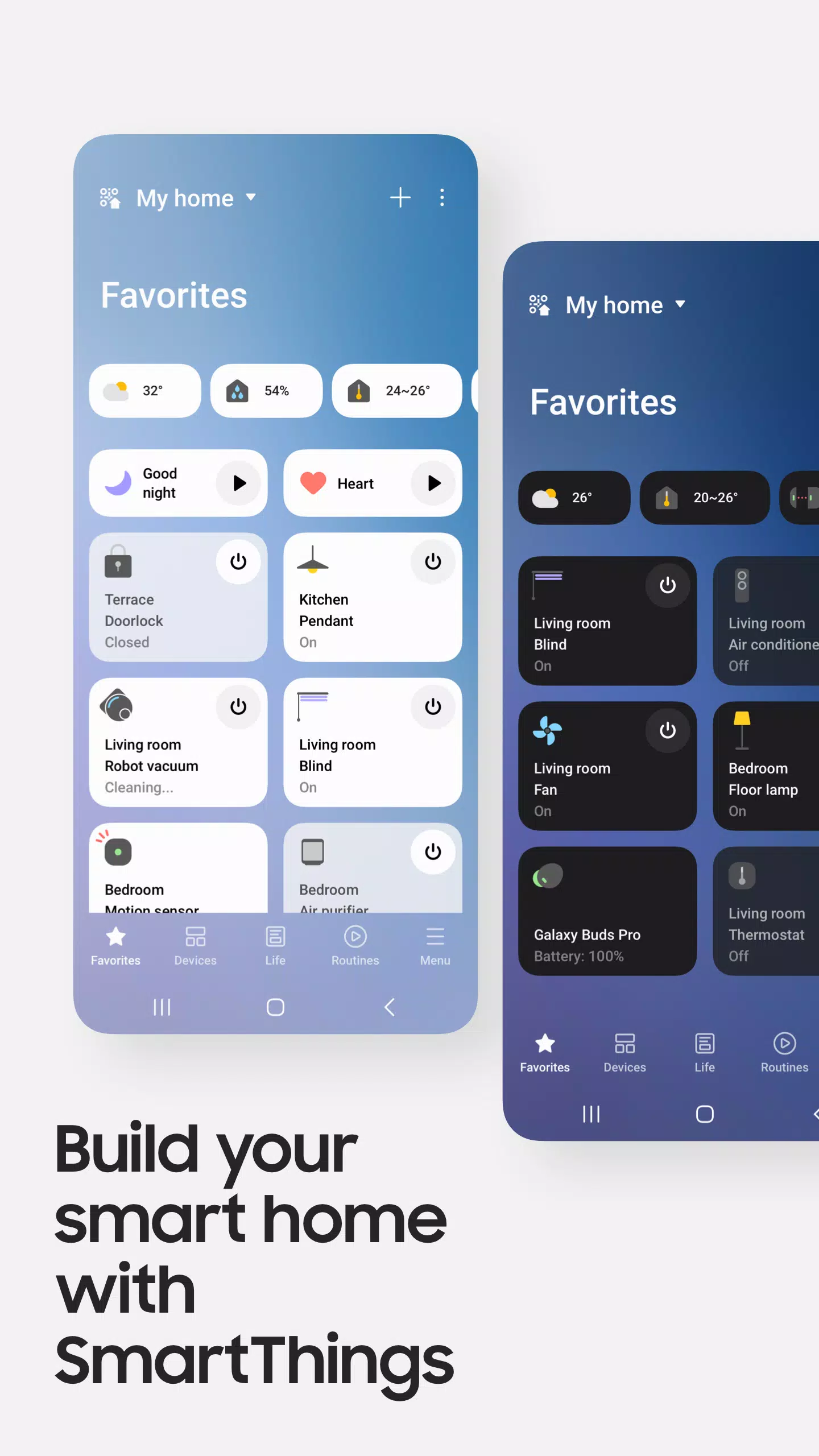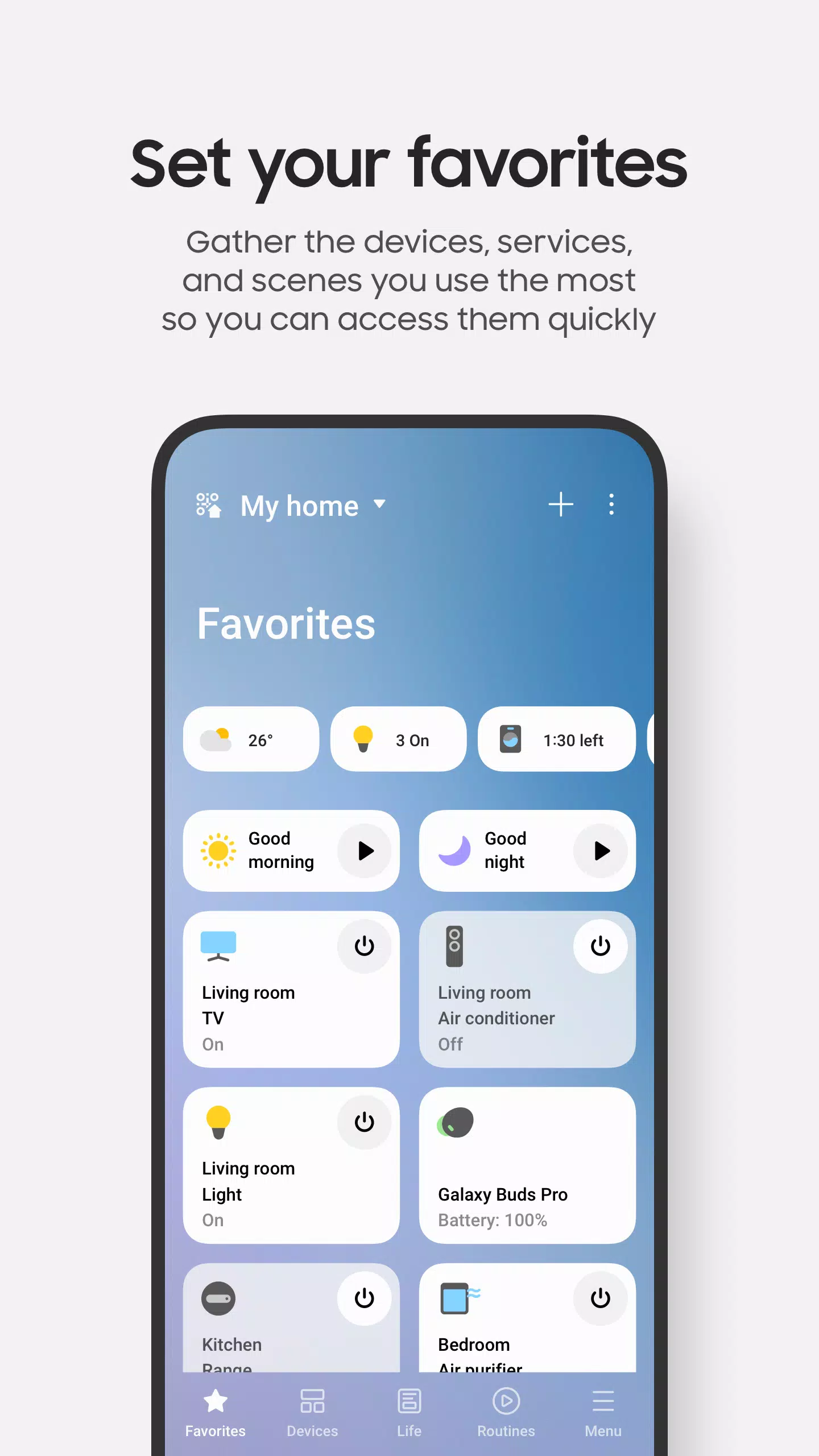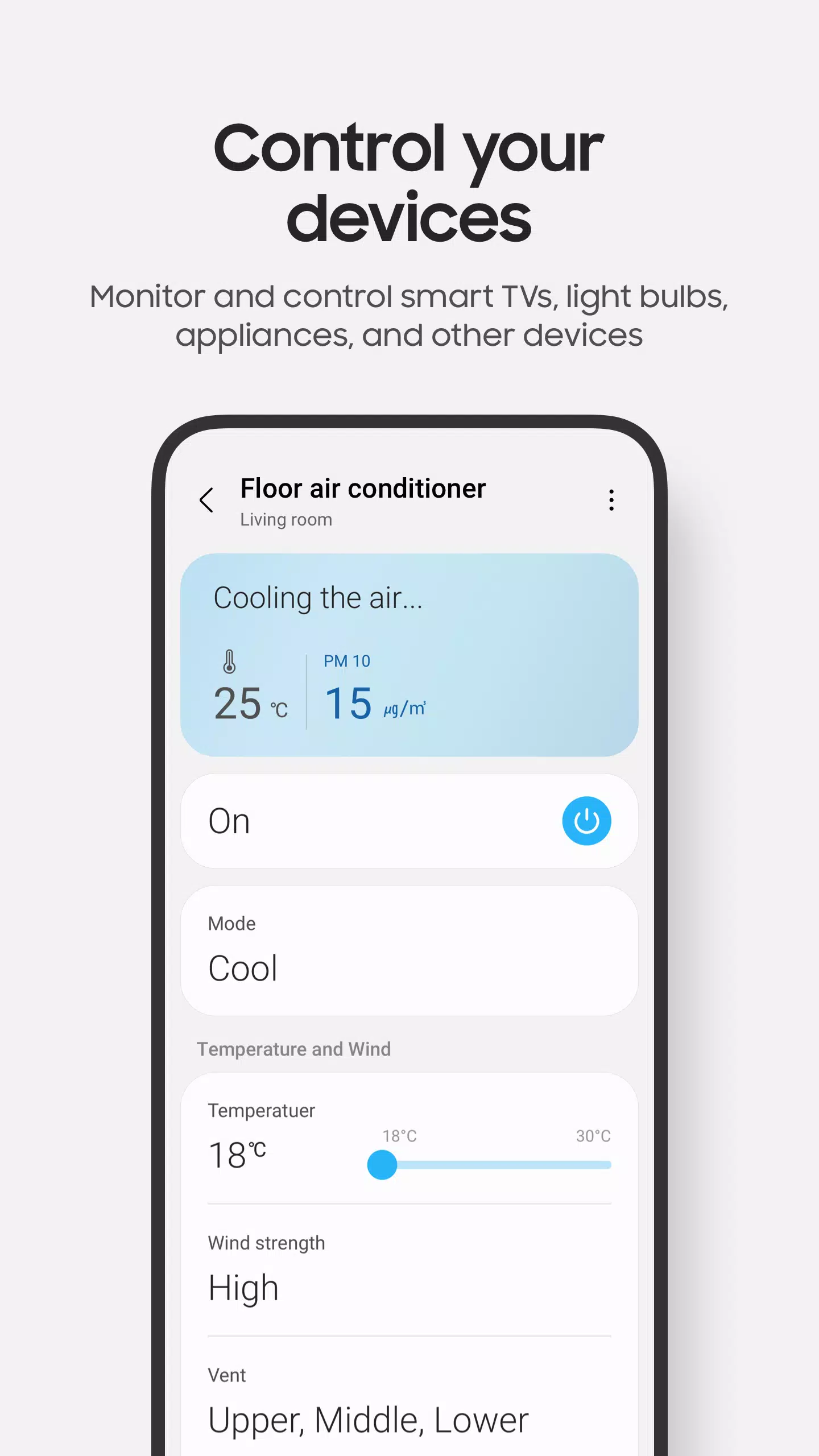Effortlessly manage your Samsung Smart TVs, home appliances, and a wide array of SmartThings-compatible devices with the SmartThings app. This powerful tool allows you to connect and control your entire smart home ecosystem in one convenient place. Whether you're looking to adjust your Samsung Smart TV settings or manage other smart home gadgets, SmartThings is your go-to solution.
SmartThings boasts compatibility with hundreds of leading smart home brands. From Ring and Nest to Philips Hue, you can seamlessly integrate all your devices into the SmartThings ecosystem. This means you can connect, monitor, and control your Samsung smart TVs, smart appliances, smart speakers, and more, all through a single, intuitive app.
Enhance your smart home experience by utilizing voice assistants like Alexa, Bixby, and Google Assistant. Simply use voice commands to control your smart devices, making your daily routines even more convenient.
Key Features
- Control and monitor your home from anywhere in the world.
- Create routines that adapt to time, weather, and device status, ensuring your home operates seamlessly in the background.
- Share control with family members or other users by granting them access to your SmartThings network.
- Stay informed with real-time status updates and automated notifications about your devices.
While SmartThings is optimized for Samsung smartphones, some features might be limited on other devices. Additionally, availability may vary by country. For an enhanced experience, you can also install SmartThings on Wear OS-based watches, allowing quick access to routines and device control directly from your wrist.
App Requirements
To ensure compatibility, your mobile device should have at least 2GB of RAM. For Samsung Galaxy users, Smart View supports screen mirroring, enhancing your connectivity options.
App Permissions
SmartThings requires certain permissions to function fully. While optional, these permissions enhance your experience:
- Location: Enables device location, location-based routines, and Wi-Fi scanning for nearby devices.
- Nearby Devices: (Android 12 and above) Uses Bluetooth Low Energy (BLE) to detect nearby devices.
- Notifications: (Android 13 and above) Provides updates about SmartThings devices and features.
- Camera: Scans QR codes for easy addition of members and devices.
- Microphone: Adds certain devices using high-frequency sounds.
- Storage: (Android 9-11) Saves data and shares content.
- Files and Media: (Android 12) Saves data and shares content.
- Photos and Videos: (Android 13 and above) Plays media on SmartThings devices.
- Music and Audio: (Android 13 and above) Plays sound and video on SmartThings devices.
- Phone: (Android 9) Facilitates calls on smart speakers and shows information about content sharers.
- Phone: (Android 10 and above) Enables calls on smart speakers.
- Contacts: (Android 9) Retrieves contact phone numbers for text notifications and identifies content senders.
- Contacts: (Android 10 and above) Retrieves contact phone numbers for text notifications.
- Physical Activity: (Android 10 and above) Detects the start of pet walks.
While these permissions are optional, opting out may limit some functionalities of the SmartThings app. Embrace the full potential of your smart home with SmartThings, where convenience and control come together effortlessly.