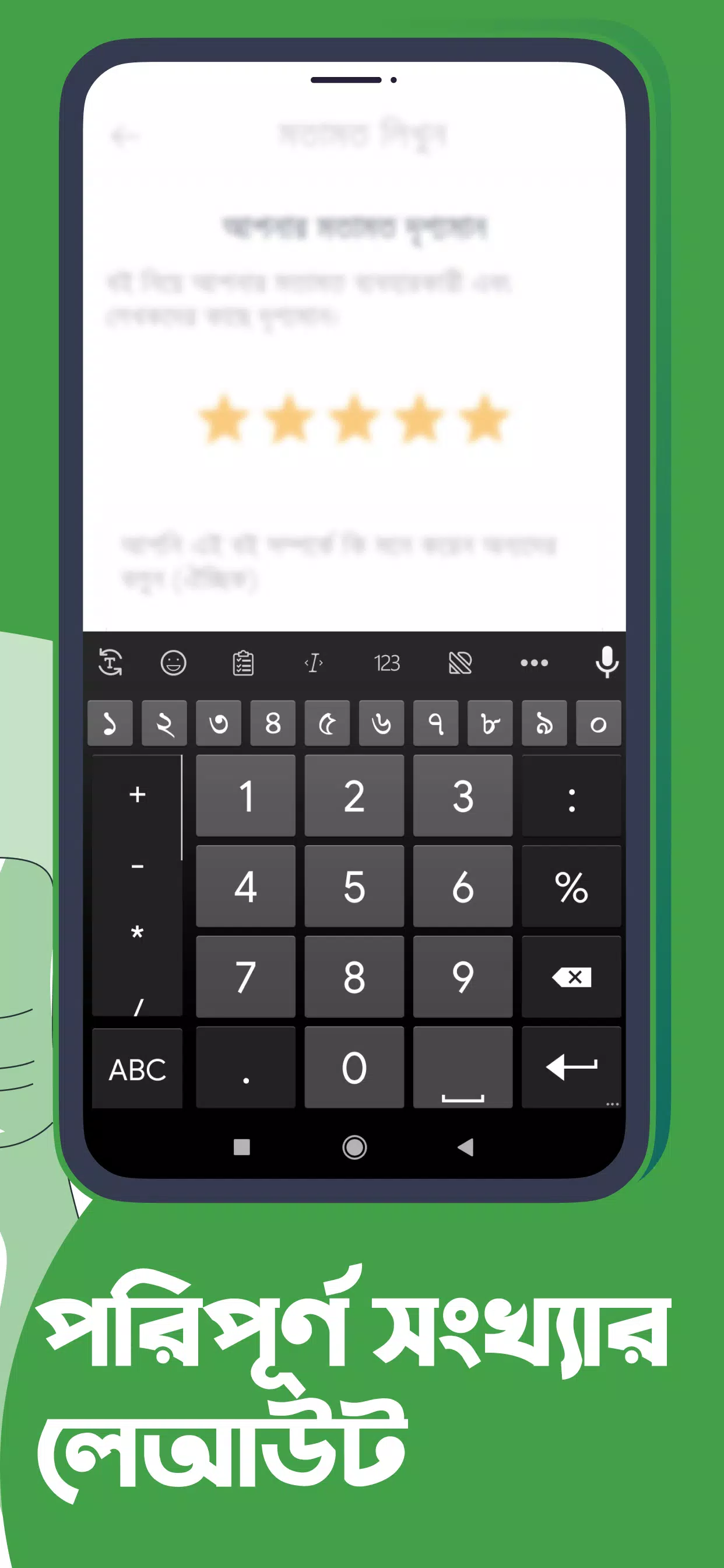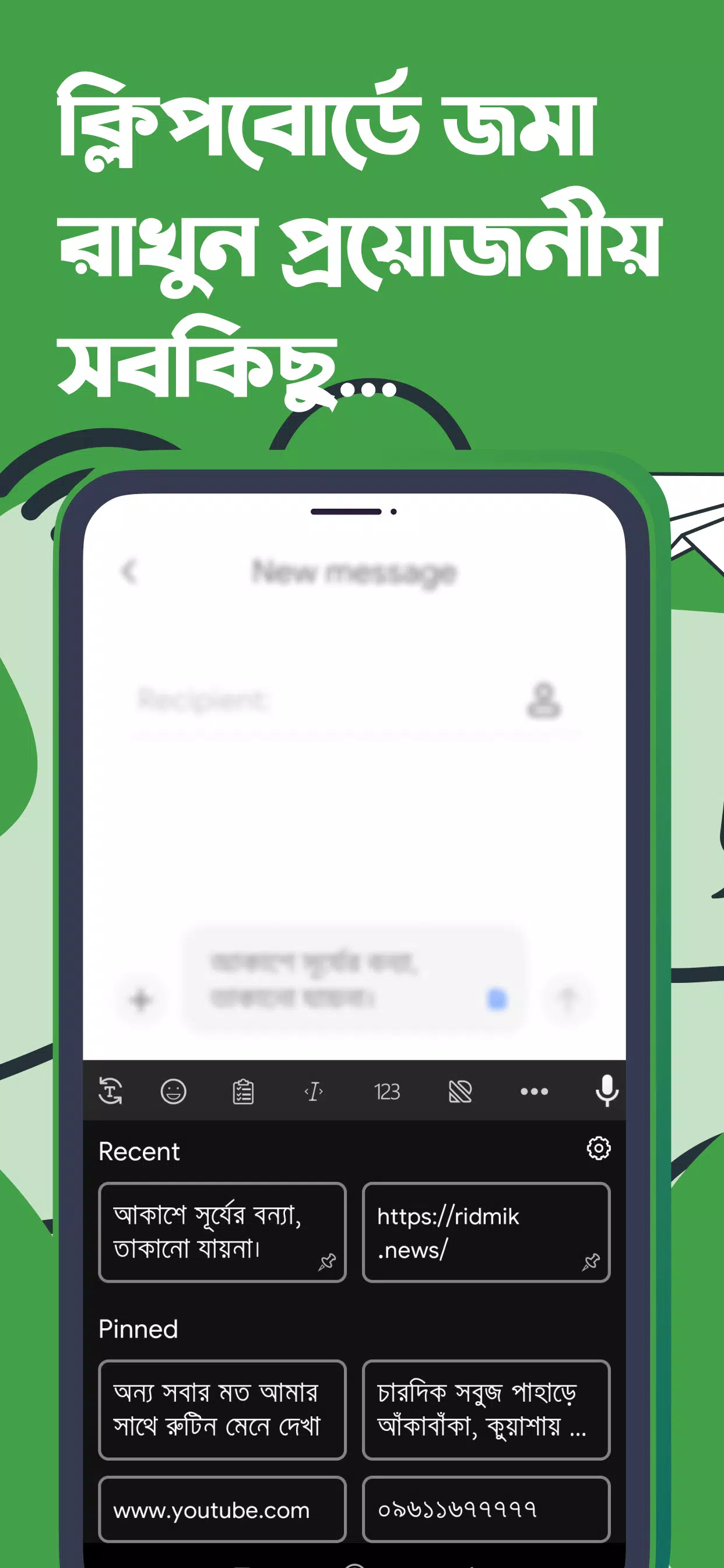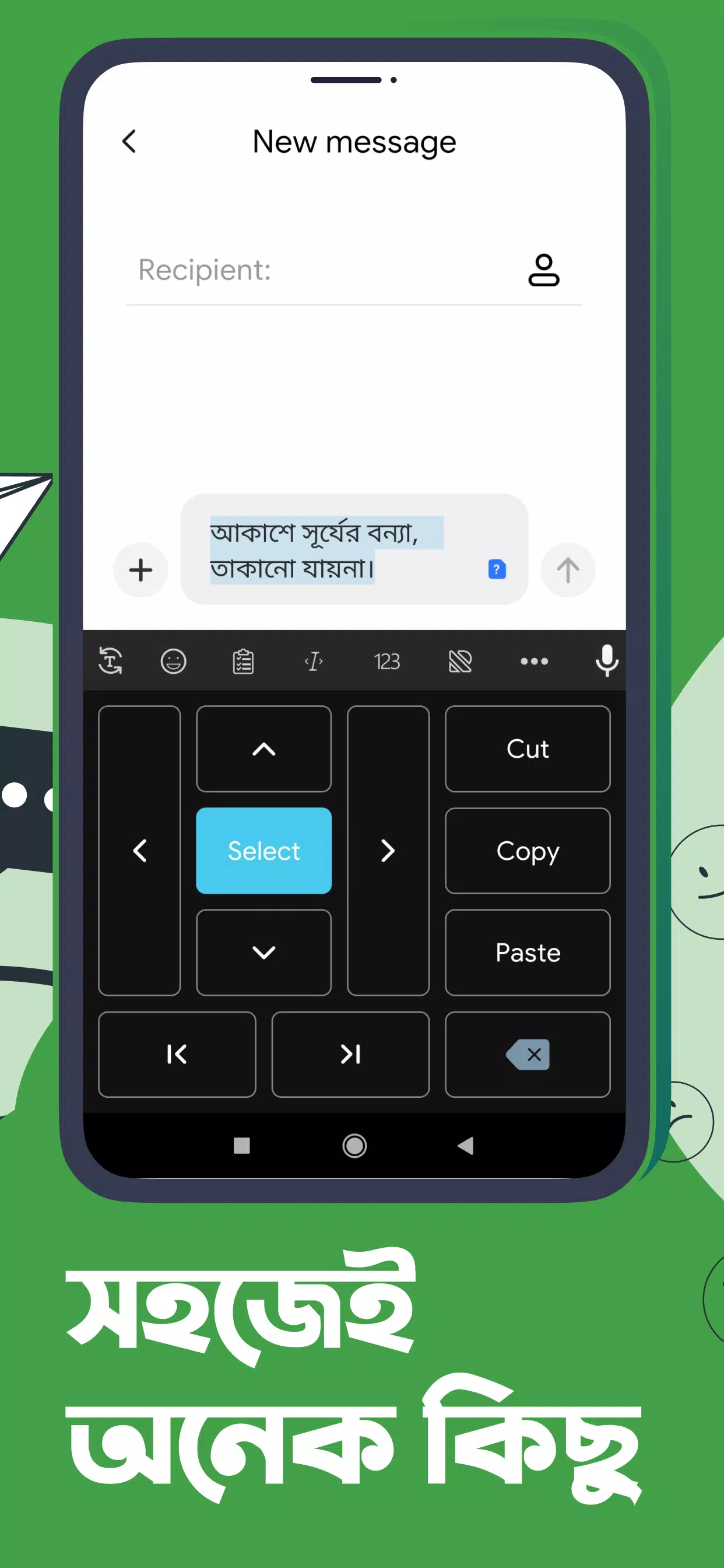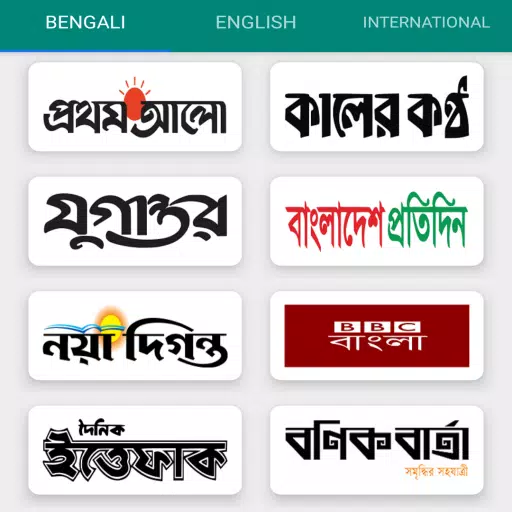Ridmik Keyboard stands out as one of the premier Bangla phonetic keyboards, enabling users to effortlessly switch between Bangla and English. Its versatility and user-friendly features make it a top choice for those looking to type in Bengali with ease.
Features
1. **Bengali Phonetic Keyboard:** Designed to mimic the popular Avro keyboard, ensuring a familiar typing experience for users.
2. **Keyboard Layouts:** Supports both the National and Probhat keyboard layouts, catering to different preferences.
3. **Emoji Collection:** Offers a comprehensive selection of emojis for expressive communication.
4. **Voice Input:** Enables continuous voice input for seamless text conversion.
5. **Customizable Themes:** Provides a variety of aesthetic themes to personalize your keyboard's look.
6. **Predictive Text:** Features predictive text suggestions to help you type faster and more accurately.
7. **Emoji Suggestions:** Includes emojis within text suggestions for added convenience.
8. **Numeric Keypad:** A dedicated numeric keypad for easier and quicker number entry.
9. **Number Row Customization:** Allows customization of the number row with options for large or small sizes as the fifth row.
10. **Clipboard Feature:** Stores recently copied texts for quick access and reuse.
11. **Enhanced Text Editing:** Offers improved options for text manipulation, enhancing the overall typing experience.
12. **Additional Language Support:** Includes support for Arabic and Chakma languages through add-ons.
13. **Space Key Functionality:** The space key facilitates cursor movement when switching languages using the globe button.
14. **Adjustable Keyboard Height:** Allows for customizable keyboard height settings in both landscape and portrait modes.
Permission Explanation
Ridmik Keyboard is the safest and most widely used platform for writing in Bangla. Over the past 8 years, Ridmik Keyboard has not collected any personal data. We are highly committed and vigilant about protecting your personal information.
**Record Audio:** This permission is required for voice input functionality.
**Internet:** Necessary for enabling voice input features.
**Contacts:** Used to provide suggestions from contact names. This can be disabled in the settings if preferred.
**Read/Write User Dictionary:** Allows the app to get and save word suggestions from and into Android's built-in user dictionary.
**Write External Storage (SD Card):** Enables saving new learned words data to the SD card and providing suggestions from them.