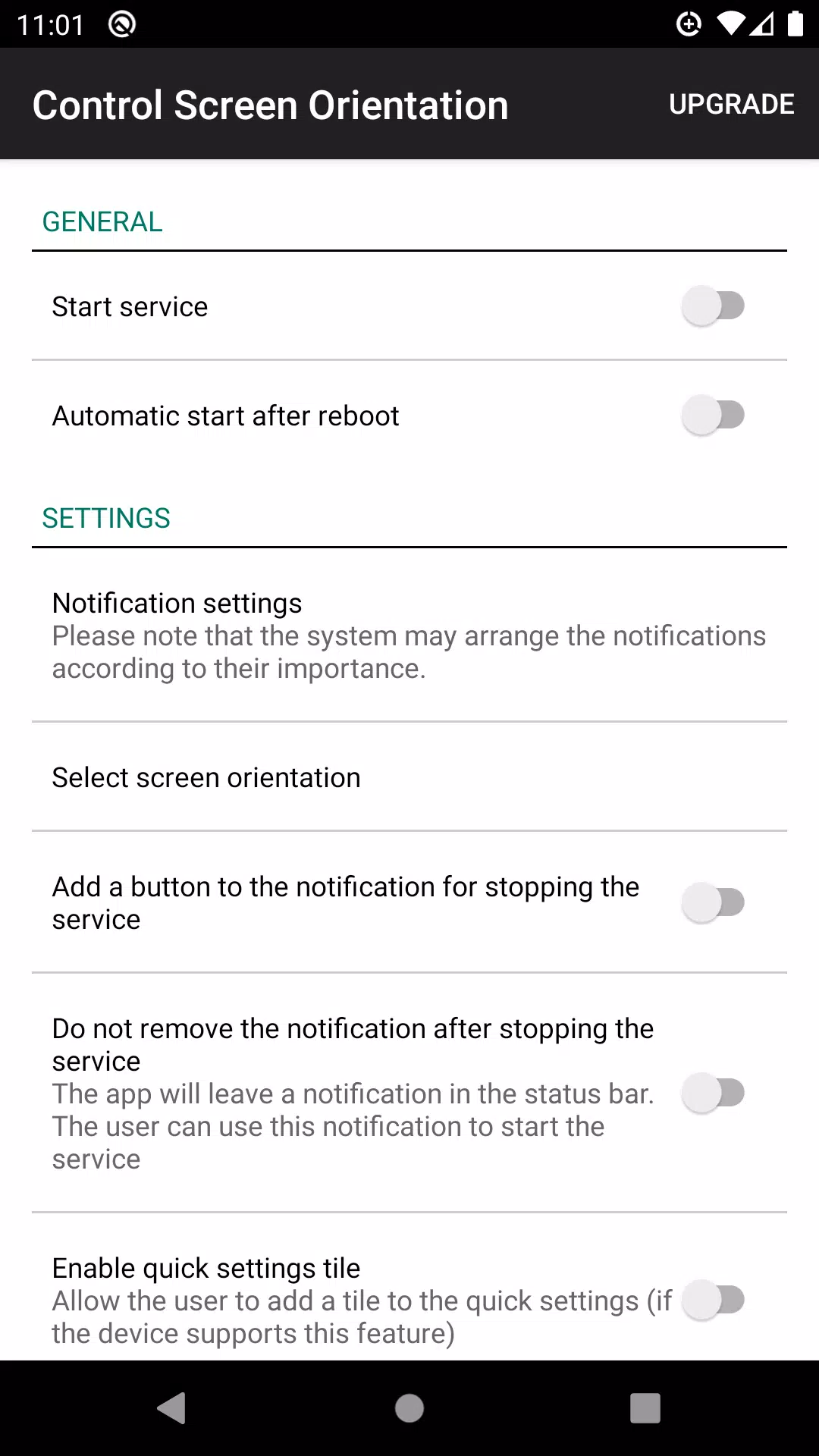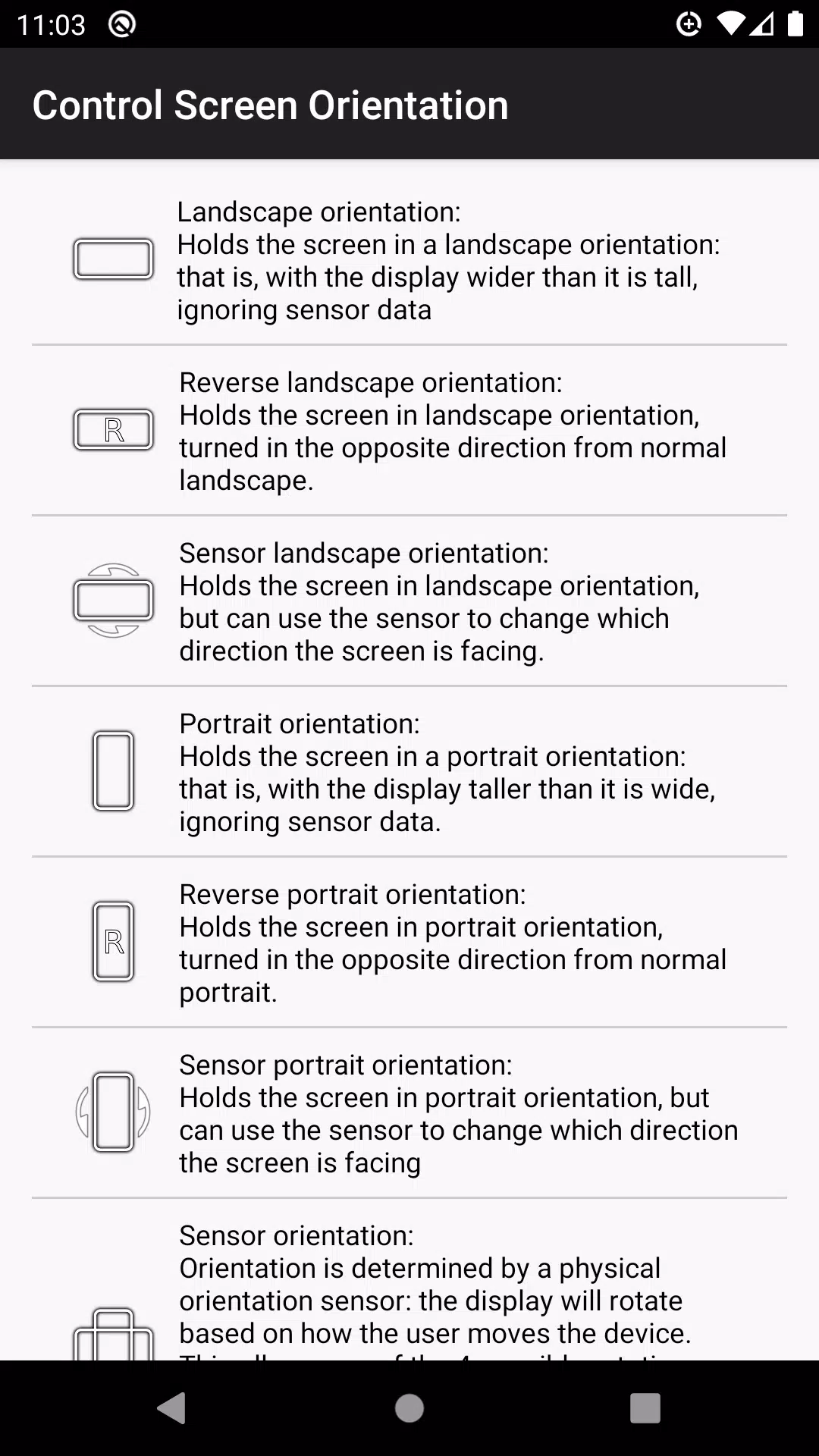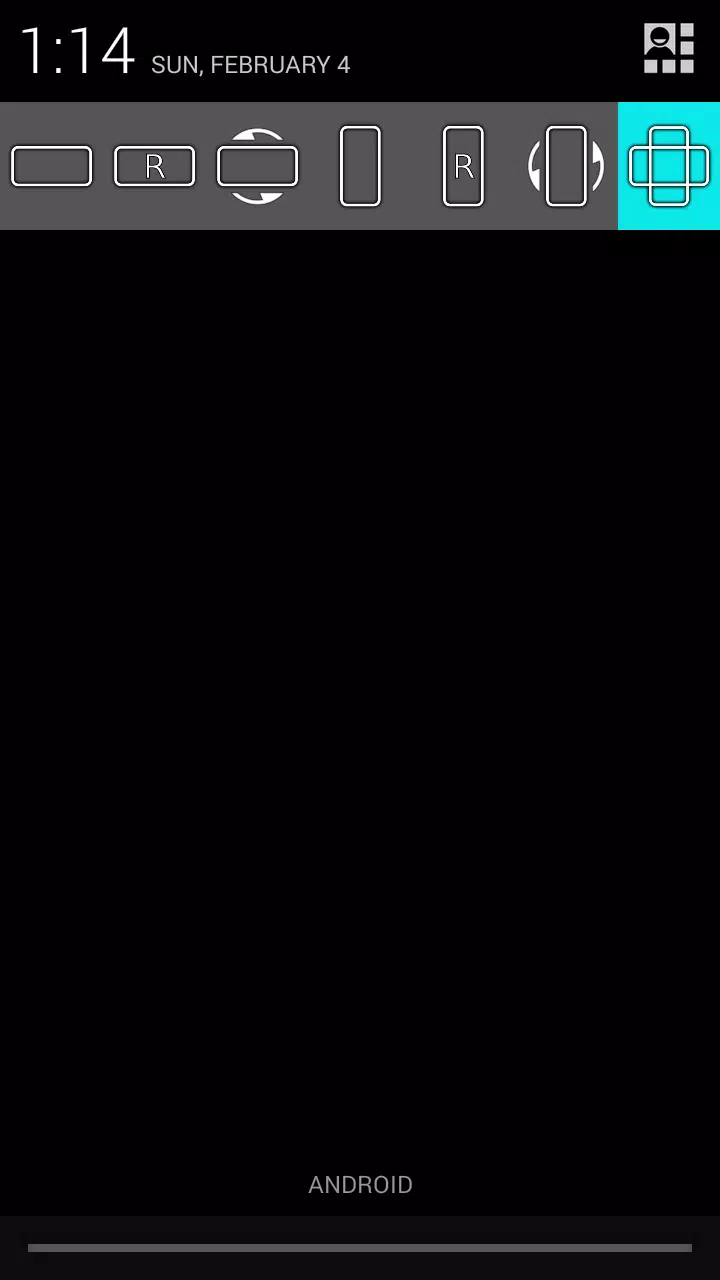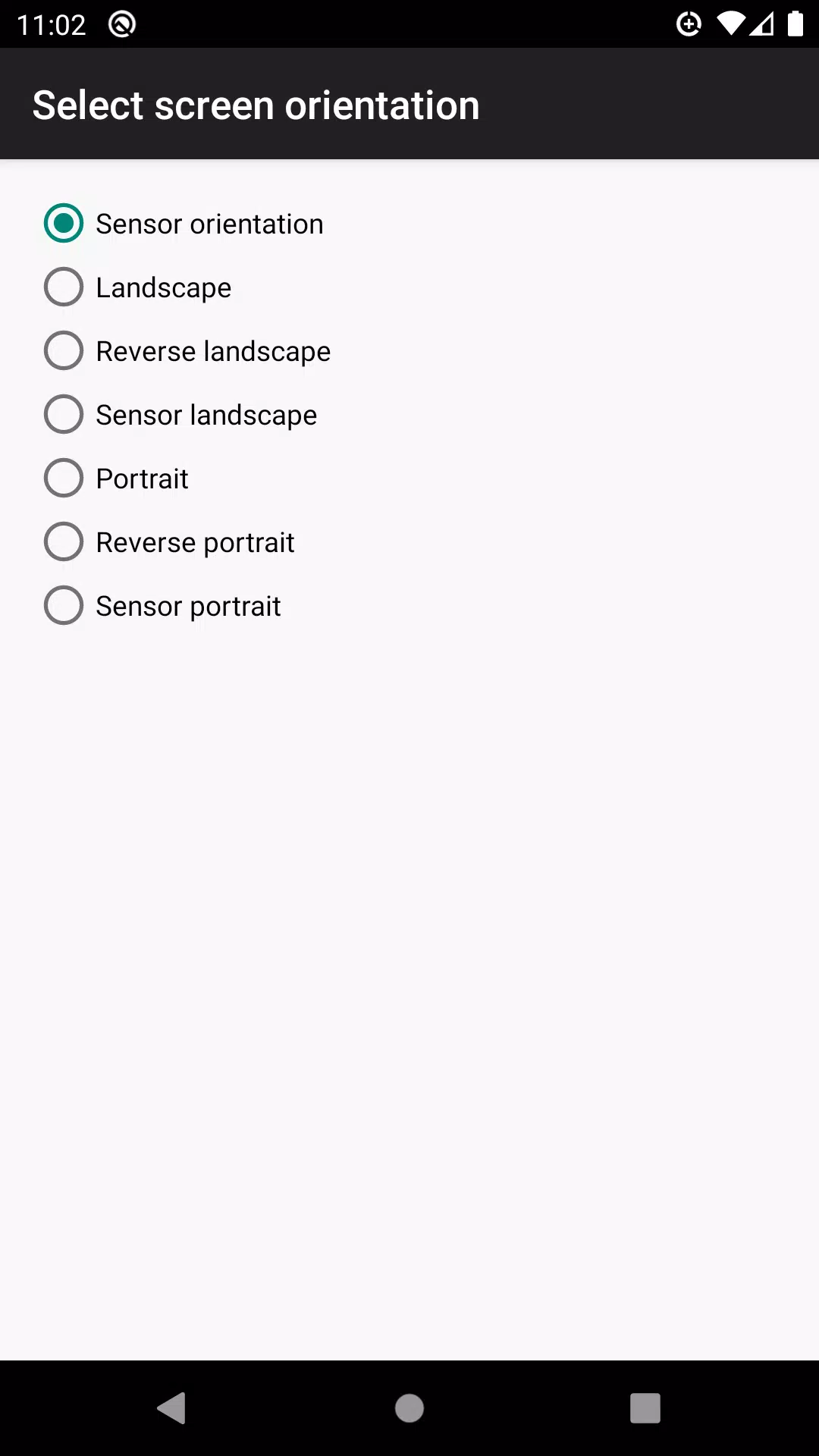Application Description
Effortlessly manage your screen orientation directly from your device's notification bar. With this handy feature, you can prevent your screen from auto-rotating and select your preferred screen orientation for any application you're using.
Choose from a variety of available orientations to suit your needs:
- Landscape
- Reverse Landscape
- Sensor Landscape
- Portrait
- Reverse Portrait
- Sensor Portrait
- Sensor Orientation (Auto Rotation)
Please note that some screen orientations may not be available on all devices due to hardware limitations.
What's New in the Latest Version 4.1
Last updated on Apr 30, 2024
Bug fixes to enhance your user experience.
control screen rotation Screenshots
Reviews
Post Comments
Post Comments
-
1、Rate
-
2、Comment
-
3、Name
-
4、Email
Trending Games
Trending apps
Topics
More
Best Tools for Home Improvement Projects
Popular Hypercasual Games Online
Top Apps for Editing and Playing Media on Android
Exciting Casino Table Games for Android
Top Offline Adventure Games for Solo Play
Fun Educational Games to Learn and Play
Top Card Games to Play Online
Lifestyle Management Apps for Modern Living
Latest Articles
More
Alienware Aurora 16 5060: $1,100 Prime Day Deal
Jan 10,2026
Apple Arcade Expands with Three New Games
Jan 10,2026
MythWalker Expands Adventure RPG With New Quests
Jan 10,2026